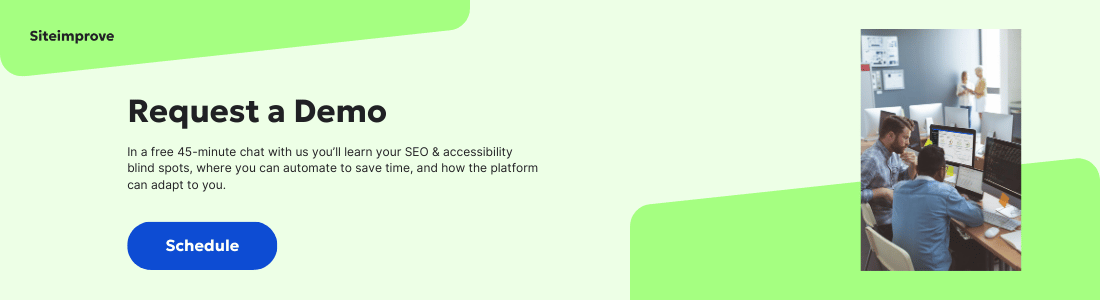Website optimization | Siteimprove
- By Rose Helland - Sep 08, 2021 Web Governance Website Management SEO
Your website is what you make it, but today’s successful websites deliver on rising customer expectations. Failing to meet these demands puts achieving your goals at risk.
So how do you optimize your website to meet your customers’ needs? These four steps are a great place to start:
- Ensure users can find your website through SEO optimization
- Provide a web experience that is easy to navigate and accessible, especially for those with disabilities
- Create engaging content that perfectly interacts with user needs
- Learn from your actions by using your website’s analytics to figure out what is working and what can be improved
Employing these key strategies allows you to expand your customer base, increase user interaction, and improve user experiences. Here’s our advice on how you can get started toward each of these goals.
1. Make your website discoverable
An informative and compelling website is wasted if no one can find it. An SEO optimization strategy gives you the opportunity to have your website discovered not only by your existing customers, but new ones as well.
Before you can create a strong SEO strategy, you have to truly understand your customers and what they’re searching for. There is a multitude of ways to build a strong base for your SEO keywords, but a great place to start is by defining your target audience and understanding why they’re coming to your website. By critically thinking about the questions your audience is asking and creating content that supplies clear answers, you will drive traffic to your website and give users relevant web experience.
A quick tip to getting to know your audience is to use a Visitor Summary to help you uncover how and where your audience is using your website to further provide them with a great web experience.

- Prioritize your content: This quick win will have a huge impact on your SEO search results. If you want to make the most of your SEO, ensure your content utilizes meta titles and descriptions, is recent, optimized for keywords, and free of errors.
- Don’t forget about technical SEO: Indexability, your server, and metrics like page load time also help make sure your SEO efforts aren’t going to waste and deliver a high website search ranking.
- Create a great user experience: Search engines look at how effective and clean your user experience is when deciding on search rankings. Fast load times, quick interactivity, and visual stability will help you enhance your experience and SEO.
- Optimize your mobile platform: Your website must service more than just desktop users, especially now that Google strongly considers mobile friendliness when deciding on search rankings. Therefore, your mobile speed and usability should match your desktop version if you want to prioritize your SEO.
2. Ensure your website is accessible and easy to navigate
If your content or webpages are hard to navigate, users won’t hesitate to leave your website within a few seconds.
Some great ways to make your website navigable are:
- Quick loading speeds to keep user attention and ensure a fast web experience
- Mobile-friendly pages to access your website from anywhere
- Consistent navigation bar to easily find where you are on your website at all times
- Legible and easy-to-read font styles and sizes to help users read on any screen
- Obvious hypertext to show where body copy differs from links and increase usability
Improving these aspects helps users understand both where they are on your website and what content they can engage with. A performance monitoring system can help you manage your web pages by automatically keeping you updated on what aspects of your website are doing well and where there is room for improvement.
Similarly, if your website isn’t built for easy navigation, it could also be digitally inaccessible and potentially excluding 15% of the world population that have a disability. Research shows 71% of people with disabilities will immediately leave a website if it is not accessible, so prioritizing your website’s digital accessibility is crucial. Making sure all your content, whether it is the page layout or an image, is accessible will help mitigate this risk. An automated accessibility tool will check your website’s accessibility for you and directly show you where you need to make changes to your website so all your users can access it.
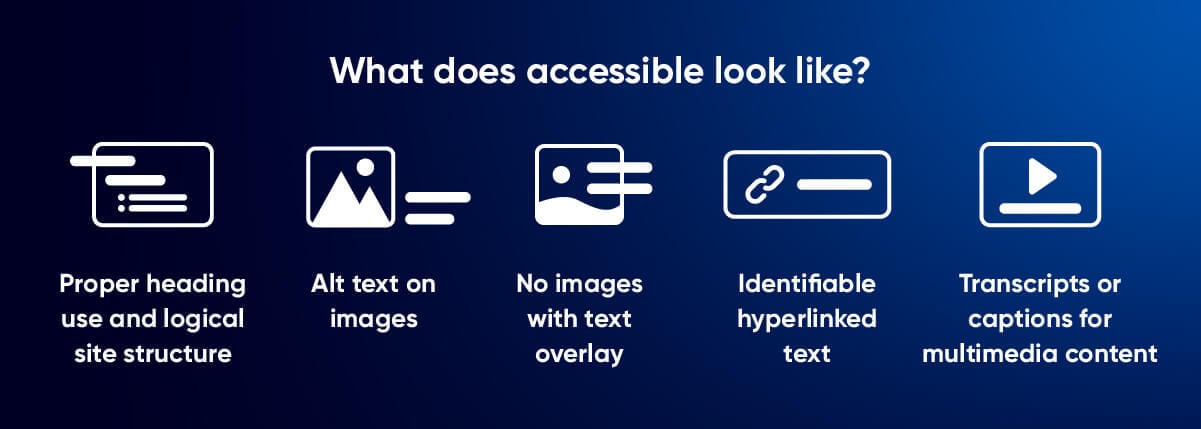
- Proper heading use and logical site structure: Because assistive technologies rely on heading tags to scan your website, your content should be set-up in a way that makes it readable for everyone.
- Alt text on images: Similarly, assistive technologies cannot read an image without alt text, meaning not everyone can experience your site the same way without them.
- No images with text overlay: Assistive technologies cannot read text when it is embedded in an image, so avoiding this is best practice.
- Identifiable hyperlinked text: Instead of using phrases like “click here” or “learn more” for hyperlinks, it is more effective to provide a description of the link’s destination.
- Transcripts or captions for multimedia content: When using audio or video content, providing transcripts or captions ensures everyone understands the messaging, whether they have a hearing disability or are in a noisy environment where they aren’t able to hear the audio.
3. Create engaging content
When you set up your website for customers to find and use, you also have to create content that makes them want to stay. When it comes to user interaction and experience specifically, your content is meant to engage your audience, be easy to understand, and have up-to-date information.
This doesn’t mean having 10 images per blog post with three different pop-ups when you click on the link – each of your content pieces must directly relate to your target audience’s needs and customer journey stage.
This could include:
- Writing with a tone of voice that fits your audience and brand
- Utilizing relevant images to further your purpose
- Using a current design, information, and language
Remember not all users understand your company’s internal jargon, so use generic or industry-known terms to help your audience better relate to the content.
Lastly, learn from your past content. Figuring out which pages are either the most or least popular will give you good insight into which content is truly performing and engaging your users.
4. Use data to improve your website
Using an analytics tool is a great way to continuously improve your website.
Different analytics insights like key performance indicators, visitor summaries, and behavioral analyses will identify what parts of your website users are engaging with the most and what areas may be lacking. Your analytics will also uncover user interaction issues so you can learn how to fix them for the future.
Collecting and analyzing this data can be difficult to understand and time-consuming, especially when analytics is not your specialty. Finding an analytics tool that is built for marketers will give you the website guidance and resources you need to optimize your web content.
By doing so, you can:
- Create a data driven culture with key metrics and performance indicators
- Get to know your audience through content and visitor summaries
- Learn from both your most and least popular content with page highlights and surveys

- Funnels: These help you understand how long it takes visitors to get to the point of conversion or where they drop off.
- Behavior maps: These show you where visitors are clicking, scrolling, or interacting with your pages.
- Visitor timings: These showcase what time of day visitors are coming to your websites, to help you better plan your posting schedule.
- Site speed: This maps out your page loading times, which are crucial to your user experience.
Now it’s your turn to implement these strategies
Remember that optimizing your website experience is a long-term process and there are no quick fixes. Use these four steps as a launching point and your customers will find a web experience that keeps them coming back.
Looking for even more actionable insights to learn how these web optimizations will work on your own website? A structured tool like Siteimprove Analytics will ensure your website is providing the best user experience possible through resources like in-tool tutorials, a help center, and one-on-one support.