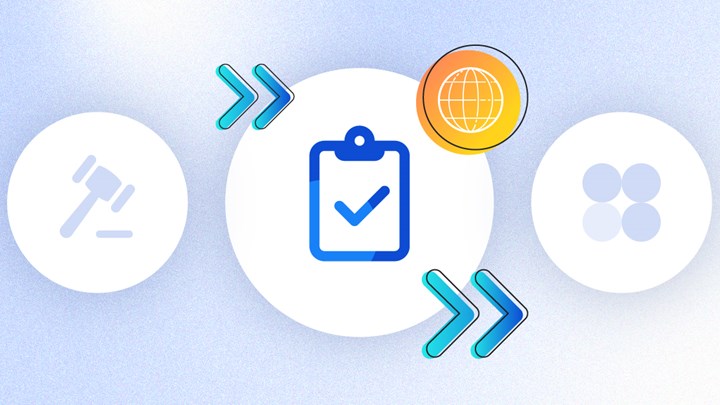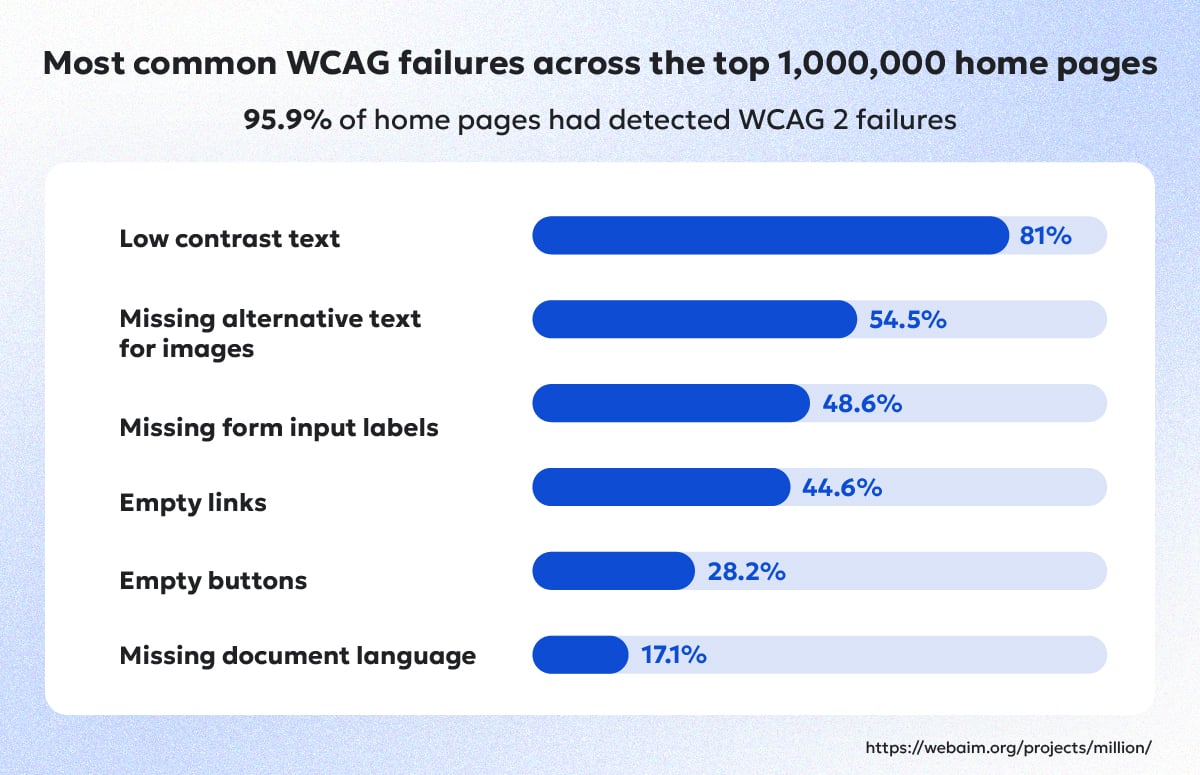WCAG & you: What marketers need to know
No need to have your head in the sand when it comes to accessibility. If you’re well-informed, plan ahead, and get the right people involved, meeting the requirements can be a light lift.
- By Lane Baumeister - Apr 26, 2024 Accessibility Content Experience Marketing Performance
If you struggle to remember the difference between WCAG compliance and EAA or ADA requirements, you’re not alone. Different international requirements and a plethora of acronyms can make it dizzying.
But in the ever-evolving landscape of digital accessibility, staying abreast of the latest guidelines is paramount, even if you’re in marketing. Indeed, if you’re not on top of what’s going on, then you’re not going to be able to plan well (never a good state to be in), and you won’t be in the best position to protect your brand.
Rest assured, though — accessibility gets easier the more you spend time with it. Stick with us and you’ll be speaking about it like a pro in no time.
What WCAG is, was, and will be
WCAG, short for Web Content Accessibility Guidelines, serves as a set of international standards developed by the World Wide Web Consortium (W3C). These guidelines provide a global framework to ensure that digital content, including websites and applications, is accessible to all users, regardless of disabilities or impairments.
Think of WCAG as a cornerstone in promoting inclusivity on the web, and as a collection of standards that empower developers and content creators in designing and implementing accessible digital experiences for individuals of all abilities.
Initially introduced with WCAG 1.0 in 1999, this framework has evolved significantly over the years to keep pace with advancements in technology and the changing landscape of digital accessibility. Updates tend not to be minor: WCAG 2.1 added 17 new success criteria on top of 2.0 to further support people with low vision or cognitive difficulties, as well as criteria that tackled mobile devices.
WCAG compliance has three different tiers of compliance: A, AA, and AAA.
- Level A (Minimum Accessibility): Level A conformance requires addressing the most basic accessibility features: Web content needs to be accessible to some users with disabilities. It covers fundamental aspects such as alternative text for images, sufficient color contrast, and content that’s navigable via keyboard.
- Level AA (Moderate Accessibility): Level AA conformance builds upon Level A and includes additional criteria that further enhance accessibility: Content must be usable by a broader range of individuals with disabilities. This level involves captions for videos, keyboard accessibility for interactive elements, and minimizing content that may cause seizures.
- Level AAA (Maximum Accessibility): Level AAA conformance represents the highest, most comprehensive level of accessibility: It ensures accessibility for the widest range of users, including those with severe disabilities. To meet Level AAA, sign language interpretation for multimedia content as well as multiple formats is necessary. It also requires that you ensure content is understandable for users with cognitive disabilities.
AAA compliance isn’t for everyone (at least not right away)
If you’ve already met some WCAG criteria, you might be tempted to go for the gold with AAA compliance for WCAG 2.2 (its latest iteration).
It’s best, however, to be more methodical and not skip levels. For example, if you’re currently at Level A in WCAG 2.1, you should work toward Level AA in WCAG 2.2 before attempting Level AAA in WCAG 3.0.
There are several reasons for this. Firstly, Level AA is the level legislation is often mapped to, such as Section 508. Secondly, Level AAA compliance has requirements that may be unrealistic to apply to legacy content.
For example, video content must have low or no background audio, meaning that if there is any background noise behind a speaker, this background audio can be turned off, or is at least 20 decibels lower than the speaker. Editing or remaking your content to meet this criterion is a great goal but doesn’t necessarily need to be priority number one.
WCAG touches everything — including marketing
WCAG guidelines aren’t just within the purview of web design, despite common assumptions. From content creation to wider branding decisions, marketers have their role to play, too. When not treated as simply another buzzword, accessibility can serve as a pillar of brand integrity. Approach it as a fundamental component of your company’s digital presence — one that can significantly impact its trajectory.
After all, with nearly 97 percent of the internet still inaccessible for individuals with disabilities, companies that neglect website accessibility risk missing out on over $13 trillion in annual disposable income from this segment.
How to get started
Good news if your organization has been dragging its heels: Weaving accessibility into your brand’s DNA doesn’t have to be an all-at-once operation.
Rather, it begins with education within your organization that demonstrates how accessibility principles affect each team’s business functions. This education may come from webinars, conferences, newsletters, and articles from accessibility-focused blogs.
Because accessibility involves so many moving parts and requires a commitment to continuous improvement, it’s worth creating a working group that takes on a leadership role. When that working group includes representatives from different departments, they can share the responsibility of following developments and news in the accessibility space and work together on education and other initiatives to get the rest of the organization on the same page.
Creating this formalized commitment helps signal genuine intention to foster a culture where accessibility is everyone's responsibility — that’s what helps ensure that accessibility standards are upheld across the board.
Practically speaking, this means adopting a schedule of regular checks and/or assigning roles within teams further reinforces this commitment. If you have a legal department, they should update the organization about changes in compliance legislation in your industry.
Also, your writers, designers, and videographers need to understand guidelines that apply to language, graphics and videos before they create content. Your social media team should follow best practices for alt text, and your web developers should ensure they’re meeting compliance requirements.
Accessibility is a big task, if you include all the right people, there should be more than enough hands to make it less daunting.
As a marketer, you already know that the most effective marketing originates with a customer-centric mindset. WCAG guidelines encourage considerations of diverse perspectives and needs, meaning that as a marketer, you can ensure messaging is accessible to a wider audience and reflects a spirit of inclusivity.
Make accessibility the cornerstone of your next great campaign
Combining accessibility and inclusivity has huge potential for brands to thrive in the digital future, but it means acknowledging and reflecting the real world your brand exists in. It’s the same one they’re living in — and the same one we need to make available and approachable for all. Education about these issues is the very first step, and if you’re looking for somewhere to start, we have a wealth of resources here on our blog, as well as on-demand webinars.