The European Accessibility Act (EAA): Ready or not, here it comes
The June 28, 2025 deadline for the European Accessibility Act (EAA) compliance is looming, so if you’re not already preparing, you’re already behind. Our resources will help you get up to speed and create a plan of action.
- By The Siteimprove Team - Updated Jan 28, 2025 Accessibility
The purpose of the EAA
When it comes to your website, digital accessibility is a must-have: Not only is it mandated from a legal perspective, but it’s the right thing to do if you want your business to be attractive to all customers and your brand to reflect inclusivity and equal access for all users.
We can’t emphasize it enough: Implementing digital accessibility practices and make sure that your online presence is welcoming to all users is good business, no matter what industry you’re in, where your business is located, or what countries you do business in.
The European Accessibility Act (EAA) requires that many services and products, including online experiences (read: websites and apps), be compliant by the end of June 2025; it’s designed to complement existing disabilities legislation that doesn’t necessarily cover digital contexts.
The EAA applies to just about any company that does business in the European Union, and it means that if a host of details within your website, including links, alt text, color contrast, forms, and CAPTCHA tests, aren’t fully compliant, you’ll risk customer complaints and penalties, both of which can damage your brand and your revenue.
These requirements can seem daunting, and it can take a long time (think months, not days or eve weeks) to tick every box, even to achieve the lowest level of compliance, which is Level AA accessibility standards according to WCAG (Web Content Accessibility Guidelines, a global set of benchmarks. (Be sure to familiarize yourself with the details of WCAG compliance — it’s the framework that just about every digital accessibility law is rooted in, one way or another.)
EAA compliance and GDPR
The General Data Protection Regulation (GDPR) applies to the EU, the EEA (Iceland, Norway, and Lichtenstein), and any organization that processes the personal data of EU citizens or targets people in the EU for sale of its goods and services.
That means that if you’re dealing with personal data, that data needs to be handled in a way that reflects the requirements of the EAA. If, for example, you use forms to collect data, those forms need to be operable via screen readers and keyboard navigation, and information about data usage has to be presented in plain language that’s understandable to users with cognitive impairments.
You also have to clearly convey, in plain language, how the personal data will be used. Passwords and two-factor authentication need to be accessible to people with disabilities, which means you might have to use biometric options like voice or fingerprint.
EAA must-reads from Siteimprove
If you’re not an expert in digital accessibility, we’ve compiled a list of our own resources that can help you understand what’s expected and how to meet the requirements.
What follows is comprehensive enough that you might want to bookmark this page — there’s a lot to absorb and stay on top of.
It’s helpful to see how EAA fits into the broader context of accessibility laws around the world. Our overview covers not just the EU but also the US, Canada, and Australia.
Keep in mind, however, that even within the EU, each member state can have specific, local guidelines under the EAA. For example, Ireland has a Competition and Consumer Protection Commission (CCPC), a statutory body that enforces consumer protection laws; it can issue penalties ranging from €300 per breach to €10 million.
Explore the nuts and bolts of the EAA, from its benefits to the timeline to the risks of non-compliance.
Technically, EAA doesn’t apply to B2Bs that exclusively sell to other B2Bs if the products that they sell aren’t used by people with disabilities. An ecommerce site that sells to B2Bs only, like Amazon Business, might not technically have to observe EAA.
But just because it doesn’t have to doesn’t mean it shouldn’t. Sixteen percent of the world population lives with a significant disability, which means that there’s a good chance that the person at the B2B you’re selling to has an impairment. If you can’t adequately serve them, then you’re going to frustrate and even alienate them, and risk losing their business.
Again, June 28, 2025 is the deadline for compliance. If you’re not already planning to meet that deadline, you’re risking penalties (and damage to your reputation). Compliance can take months to achieve. Do yourself a favor and have a clear action plan and timeline for getting it all done.
Sometimes there’s nothing like a checklist to help you get the ball rolling. Ours is downloadable, so it’s perfect for distributing your team. It includes nitty-gritty details, like what needs to be in place in terms of page structure, colors, text, and titles.
It’s easy to get a quick look at where your website stands with respect to EAA compliance with our free checker.
Last but not least, if you’re already a Siteimprove customer, we have literally dozens of online courses on digital accessibility, covering everything from accessibility for PDFs to the skinny on how SEO and accessibility work together.
Additional tips:
1) Regularly audit your digital platforms (both web and mobile) to maintain accessibility compliance and avoid penalties. (Our Accessibility Checker is a great place to start!)
2) Develop a comprehensive compliance strategy to address all aspects of the EAA requirements by the June 2025 deadline.
3) Publish an accessibility statement on your website so you publicly declare your commitment to digital accessibility and compliance, ideally detailing the measures your company takes to comply with accessibility standards. (We’ve got our own Accessibility Statement and we even have a free Accessibility Statement generator you can use to get started on one.)
4) Make accessibility issues that are easy to identify and resolve your first priority. Those tend to be things like poor color contrast, missing alt test, and non-compliant forms. (An audit with our Accessibility Checker will show you just where the problems are.)
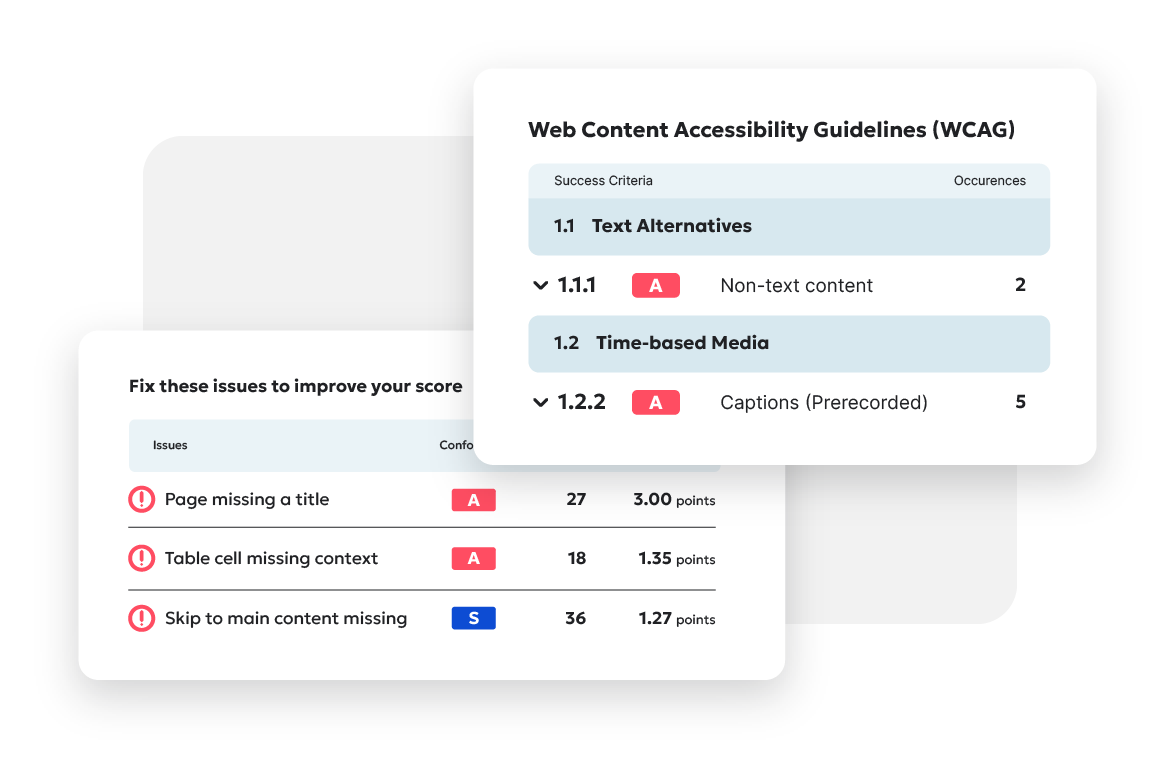
Ready to create more accessible and inclusive web content?
Siteimprove Accessibility can help you create an inclusive digital presence for all.
Request a demo