THE SITEIMPROVE SEO WEBSITE CHECKER
Boost visibility and conversions: Enterprise SEO health audit
If your website isn’t fully optimized for today’s search environment, including semantic search, mobile first indexing, algorithm shifts, you’re leaving serious traffic and conversion potential on the table.
Run a single-page audit to get a prioritized plan for creating a great website experience.
Trusted by Enterprise SEO leaders globally

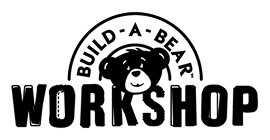
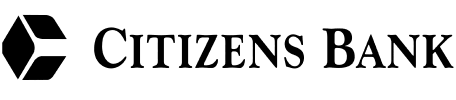
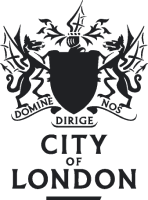
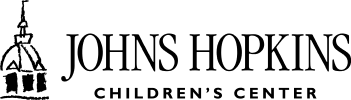


Why you should use an SEO Checker
Organic search is a primary demand channel for enterprise sites, but scale creates blind spots — multiple domains, markets, owners, and CMSs.
Siteimprove's checker gives marketing and SEO leaders a defensible view of site health tied to business outcomes.
You'll see where crawl, indexation, performance, accessibility, and content issues are suppressing visibility and conversions, and get a prioritized plan that your teams can execute.
Scan all your pages at scale with Siteimprove.
What exactly does the Siteimprove SEO Checker do?
The checker crawls your pages at scale and scores each one against signals that drive revenue, including indexability, Core Web Vitals, structured data, accessibility, internal linking, and content quality. Results are grouped into four categories — Technical, Mobile performance, Content, and Experience — with clear risk levels.
It then ranks issues by impact × effort so teams can focus on fixes that deliver the most traffic and conversions first. For each issue, you’ll get prescriptive guidance, examples, and references to help SEO, Content, and Engineering resolve it quickly and consistently across sites and markets.
Check your page's SEO performance with Siteimprove's free SEO Checker
Use the checker to baseline a single page or a key template before rolling out changes organization-wide. You’ll receive an overall SEO Health Score plus category scores, a list of critical blockers, and recommended next steps.
This rapid assessment is designed for enterprise stakeholders, CMOs, SEO leads, and web ops, who need a credible snapshot to align teams, secure resources, and sequence work.
Siteimprove customer receive a full crawl to track progress across sections, languages, and brands.
How to read your Siteimprove SEO Website Checker report
Start with the Overall Page Score to gauge risk, then review category scores to understand where performance or quality gaps concentrate. To make things actionable, you’ll receive a detailed list of issues as well as clear explanations of what they mean and how you can fix them.
To further help you address these issues, issues are grouped into four categories:
- Technical
- Content
- User experience
- Mobile
What to optimize with your SEO site checker
Prioritize work that compounds:
- Resolve critical crawl/indexability blockers to restore discoverability and stop authority leakage.
- Fix mobile issues to enable stable interactions on real devices, not just lab scores.
- Optimize content to close gaps that depress topical authority and CTR.
- Remediate experience issues to reduce friction and risk. Better UX improves conversions now and cuts regression costs later.
Don’t worry: You don’t have to memorize any of this. The Siteimprove SEO Website Checker will give you a prioritized list of issues with improvement suggestions, so you’ll never be in doubt as to what you should tackle first.
How to monitor SEO progress
Enterprise teams shouldn’t just watch outcomes; they should track the inputs that move those outcomes. At a minimum, monitor:
- Indexation & coverage: pages discovered vs. indexed, crawl errors, canonical/hreflang consistency.
- Core Web Vitals & mobile performance: real-user LCP/INP/CLS pass rates on key templates and markets.
- SERP footprint: impressions, clicks, CTR, and rich-result eligibility from structured data.
- Internal linking & content health: orphan/duplicate pages, thin/overlapping coverage, and metadata quality.
- Accessibility & compliance: WCAG 2.2 AA conformance across shared components to reduce regression risk.
- Business impact: organic sessions, assisted conversions, and revenue influenced by organic entry points.
These metrics explain why rankings and traffic change, not just that they changed. The free Siteimprove SEO checker provides a quick and credible snapshot for a single page or template. It’s helpful for baselining and stakeholder alignment, but it isn’t a substitute for portfolio-level monitoring.
For ongoing governance across multiple sites, languages, and teams, the Siteimprove platform expands far beyond this report: full-site crawls on a schedule, trendlines and alerts, role-based workflows, bulk remediation guidance, accessibility and quality assurance, and integrations with GA4, Search Console, and work management (e.g., Jira/Asana). That means you can route prioritized fixes to the right owners, prevent regressions before they impact revenue, and report progress against KPIs with the same scoring model across brands and regions.
Use the free check to baseline a high-value page. Then move to a complete crawl to operationalize the plan — continuous monitoring, automated QA, and enterprise-grade governance that keeps improvements shipped and sticky.