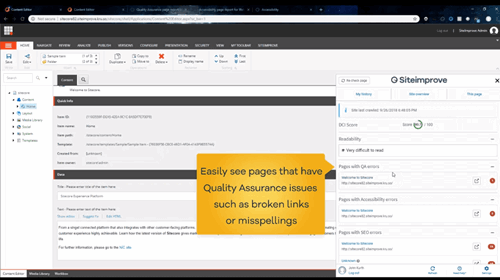Sitecore + Siteimprove
DownloadThe Siteimprove CMS Connector bridges the gap between the Sitecore content management system (CMS) and the Siteimprove Intelligence Platform. Now you can scan your website for errors as soon as a page is published, allowing you to fix mistakes, optimize content, and manage your site more efficiently.
What does it do?
The seamless integration between Siteimprove and Sitecore streamlines workflow efficiencies for your web team. With the connector, your team can fix errors and optimize content directly within the editing environment. Once the detected issues have been assessed, you can re-check the relevant page in real-time and determine if further actions are needed.
The Siteimprove CMS Add-On provides insights into*:
- Misspellings and broken links
- Readability levels
- Accessibility issues
- High-priority policies
- SEO: technical, content, UX, and mobile
- Page visits and page views
- Feedback rating and comments
- Get insights into the impact of unpublishing a specific page.
- URL Shortener data and its impact on your digital assets
Prepublish Checks
You can now save time and effort and use the plugin to proactively check and identify errors before your team publishes content, not after. Thanks to instant checks, you’ll be able to make informed changes before your page is pushed live and make sure your published content is always error-free, accessible and SEO-optimized.
Review impact before unpublishing
You can now use the plugin to check if unpublishing a page will have an impact on your site. For example, you'll be able to see if deleting a page will affect your SEO, or if users would lose access to important documents and links.
If the plugin identifies any potential issues, you'll be able to make informed changes if you decide to unpublish a page. Read more about our CMS plugin
*Data shown in the Siteimprove CMS Add-On depends on the Siteimprove services you are subscribed to.
Please note that we have changed our minimum requirements for secure communication in relations to our plugins and we will be upgrading our Transport Layer Security (TLS) to use version 1.2. All our customers using our plugin for CMS platforms based on the .NET technology are required to update the TLS version to TLS 1.2.
What does it do?
The seamless integration between Siteimprove and Sitecore streamlines workflow efficiencies for your web team. With the connector, your team can fix errors and optimize content directly within the editing environment. Once the detected issues have been assessed, you can re-check the relevant page in real-time and determine if further actions are needed.
The Siteimprove CMS Add-On provides insights into*:
- Misspellings and broken links
- Readability levels
- Accessibility issues
- High-priority policies
- SEO: technical, content, UX, and mobile
- Page visits and page views
- Feedback rating and comments
- Get insights into the impact of unpublishing a specific page.
- URL Shortener data and its impact on your digital assets
Prepublish Checks
You can now save time and effort and use the plugin to proactively check and identify errors before your team publishes content, not after. Thanks to instant checks, you’ll be able to make informed changes before your page is pushed live and make sure your published content is always error-free, accessible and SEO-optimized.
Review impact before unpublishing
You can now use the plugin to check if unpublishing a page will have an impact on your site. For example, you'll be able to see if deleting a page will affect your SEO, or if users would lose access to important documents and links.
If the plugin identifies any potential issues, you'll be able to make informed changes if you decide to unpublish a page. Read more about our CMS plugin
*Data shown in the Siteimprove CMS Add-On depends on the Siteimprove services you are subscribed to.
Please note that we have changed our minimum requirements for secure communication in relations to our plugins and we will be upgrading our Transport Layer Security (TLS) to use version 1.2. All our customers using our plugin for CMS platforms based on the .NET technology are required to update the TLS version to TLS 1.2.