The EU Web Accessibility Directive: Frequently asked questions
- By Georgia James - Mar 11, 2020 Web Accessibility
Do you have unanswered questions about web accessibility and how your public sector organization can prepare for the EU Web Accessibility Directive deadline?
In this post, we answer the most frequently asked questions you might have about the directive and working towards digital accessibility.
EU Web Accessibility Directive FAQs
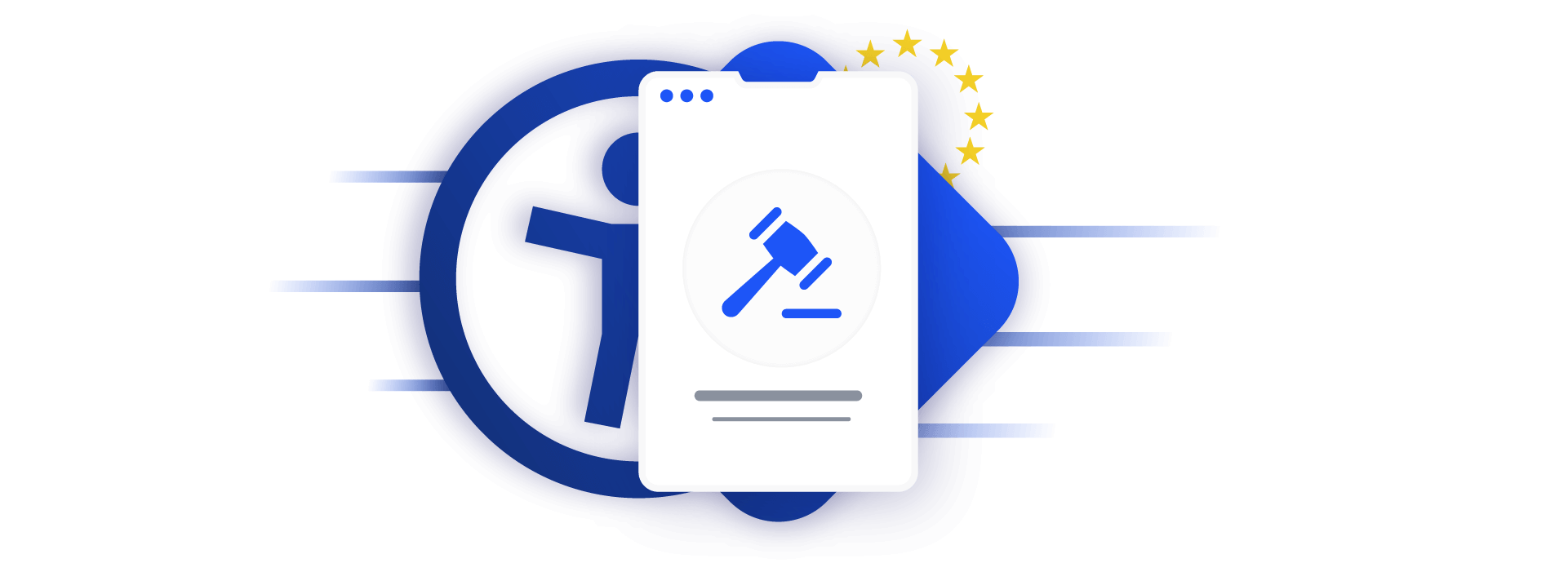
What is the EU Web Accessibility Directive?
The EU Web Accessibility Directive, also known as Directive (EU) 2016/2102, aims to standardize accessibility laws across EU member states by establishing mandatory minimum requirements for accessible websites and mobile apps within the public sector of the EU.
Who does the EU Web Accessibility Directive impact?
If you are in the public sector of an EU member state at the state, regional, or local level, such as administrations, police departments, libraries, and public hospitals, you must make your digital websites, services, and documents accessible to people with disabilities.
If you are a private company, such as a design agency, hired by the public sector in the EU, the final products you deliver to the public organization must also be accessible.
If your member state chooses, the directive could also apply to you if you are a private entity in the EU, but you offer facilities and services which are open and provided to the public, including healthcare, childcare, social inclusion and social security areas, as well as in the transport sector and electricity, gas, heat, water, electronic communication and postal services.
What is the deadline for making public sector websites and apps accessible?
- All new websites published after September 23, 2018 should already comply with the directive and have an accessibility statement publicly stated.
- All legacy websites published before September 23, 2018 must comply by September 23, 2020.
- All mobile apps must comply by June 23, 2021.
Does the directive apply to private businesses and organizations?
No, the EU Web Accessibility Directive (Directive 2016/2102) does not apply to the private sector.
However, another directive on the accessibility requirements on products and services, known as Directive 2019/882 was signed April 17, 2019. This new directive aims to improve the trade of accessible products and services in the EU, in order to increase the quality and accessibility of products for people with disability. It will introduce accessibility requirements to some parts of the private sector and will require EU member states to adopt them into law by June 28, 2022.
Who is exempt from the EU Web Accessibility Directive?
If you are a public broadcaster or NGO, you are not required to make your websites accessible.
If you are unable to meet the accessibility requirements because of, for example, unreasonable costs or lack of resources, you might qualify for an exemption if you can prove disproportionate burden as outlined in the directive.
If you are not a member state of the EU, you are not obligated to comply to the directive. Norway, Iceland, and Liechtenstein who are part of the European Economic Area agreement with the EU are also expected to adopt the directive into their laws, but with more time to do so. Norway has decided to adopt the directive into their existing accessibility legislation, although they will follow their own timeline.
Can I be fined if I don’t have an accessible website by the deadline?
It’s up to each member state to determine penalties for non-compliance, so check with your country’s regulations. In Denmark , for example, the Agency for Digitization is responsible for establishing regulations, while in the Netherlands, the responsible department is the Ministry of General Affairs.
Regardless of fines, if your website is not accessible by the September deadline, you are breaking EU law. An inaccessible website creates unnecessary hardship for your users, especially those with disabilities, to get access to essential information and services. Making sure your website complies to the accessibility standards in the directive is not only required by law, it is the right thing to do.
Will I be audited?
The directive requires that all EU member states monitor websites and mobile apps of public sector bodies and that member states ensure an adequate and effective enforcement procedure if a site is found to be noncompliant. The methods for monitoring are decided by each member state.
Member states are also required to send a report of the outcome of the monitoring to the EU Commission. The first report is due December 23, 2021 and every three years thereafter.
Why is it important to act now?
Fixing existing websites with accessibility issues can actually take longer and be more challenging than building new websites with accessibility in mind from the start. Although some changes to non-accessible websites can be made in a matter of days, or even hours, bigger technical and manual tasks will require more extensive changes to your organization’s work processes.
With the deadline to make all your websites accessible by September 23, 2020, there is no time to wait.
How do I find out if my website complies with the directive?
The best place to start evaluating your website for accessibility is to use an automated accessibility testing solution, like Siteimprove Accessibility, which has a framework for each step of your accessibility planning, from accessibility testing and task management, to evaluating and reporting on the progress of your website’s compliance with the directive.
Use a manual testing checklist in addition to automated testing or consider consulting an accessibility specialist who can check your websites thoroughly with expert eyes.
My website has videos, audio files, PDFs, and other file types. Does the directive apply to those items?
Yes, the directive covers all “time-based” media, meaning audio, video, and animation embedded on your website, as well as PDFs and documents.
The exceptions are live video and third-party content that was not created by or paid for by your organization, for example, an online map.
What’s the difference between the EU Web Accessibility Directive vs Web Content Accessibility Guidelines (WCAG) vs EN 301 549?
The EU Web Accessibility Directive
The EU Web Accessibility Directive, also known as Directive 2016/2102, is a directive that requires EU member states to adopt web accessibility standards into their respective national laws.
It defines the scope, establishes the minimum requirements, ensures harmonized monitoring and reporting, and an enforcement procedure.
The EN 301 549 standard
The directive refers to the EN 301 549 standard as the minimum requirements for accessibility which EU member states must follow.
WCAG 2.1
The EN 301 549 standard does not actually state any requirements, but instead, refers to the Web Content Accessibility Guidelines 2.1 Level AA for concrete definitions and guidelines. Although WCAG compliance is an internationally recognized set of guidelines that pre-exists the directive, it should be noted that it is the directive that carries the legal weight.
Do I need an accessibility statement?
Yes, if you are a public sector body at the regional, local level, you are required to publish an accessibility statement as part of your accessibility compliance.
Who is responsible for enforcing accessibility compliance?
Each EU member state must appoint an enforcement body, whether that’s a person or a specific department. This person or department is responsible for handling any notifications and requests if a person visiting a public sector website is unsatisfied with that website’s compliance or communication from that public sector organization.
Check your country’s accessibility legislation to see who the relevant enforcement body is.
General accessibility FAQs
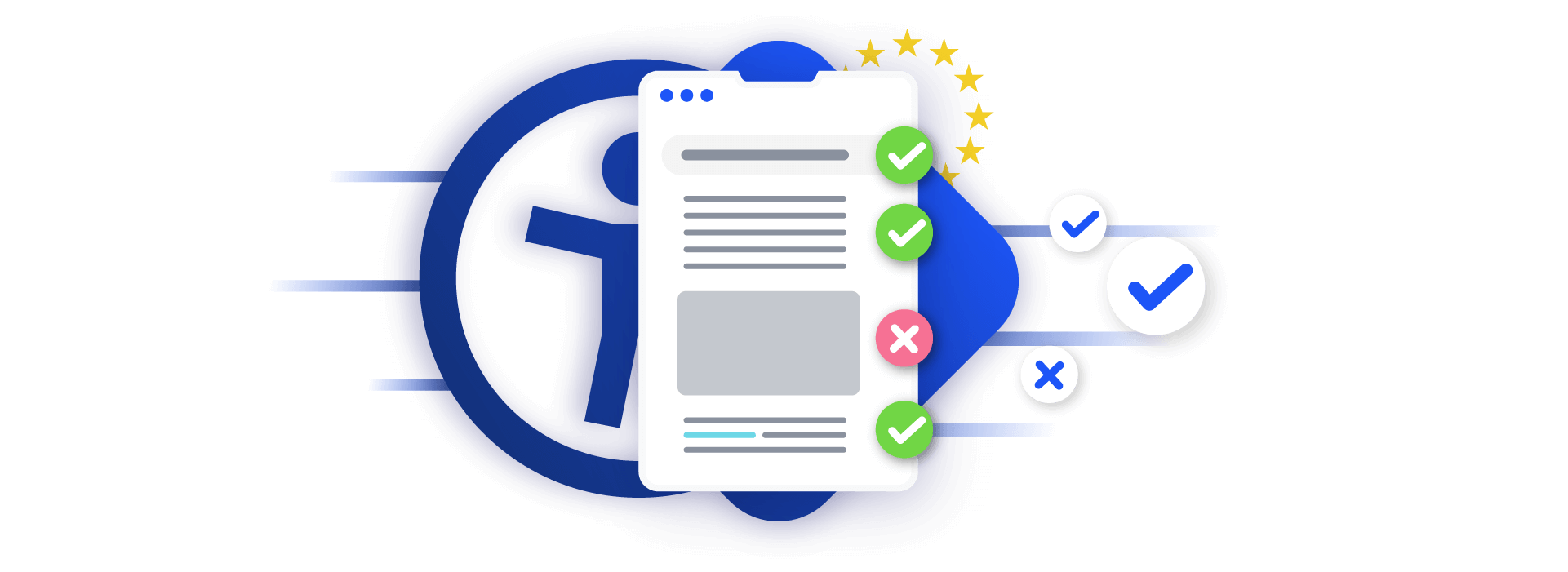
What does “accessible” really mean?
There are many ways to define and achieve accessibility, which is why the EU Web Accessibility Directive aims to standardize accessibility requirements for public sector web assets in the EU.
In the simplest terms, an accessible website is one that is as easy to read and as easy to navigate as possible by people with disabilities, including:
- Blindness and low vision
- Deafness and hearing loss
- Limited movement
- Speech disabilities
- Photosensitivity
- Learning disabilities
- Cognitive limitations
The Web Content Accessibility Guidelines categorize four principles of accessibility by which we can assess web content: Perceivable, Operable, Understandable, Robust.
What is the difference between Level A, AA, and AAA compliance?
The WCAG 2.1 consists of 78 success criteria, each of which are labeled with either level A, AA, or AAA.
The levels of compliance reflect the impact on web design.
- Level A has no visible impact on design
- Level AA has some impact on design
- Level AAA has high impact on design
Note that Level AA also includes success criteria labeled Level A, while Level AAA includes all 78 success criteria.
To browse through all the success criteria and filter them out by their compliance level, use the Quick Reference to WCAG 2.1 requirements and techniques provided by the W3C.
What is the difference between WCAG 2.0 and WCAG 2.1?
WCAG 2.1 contains all the same guidelines as WCAG 2.0 and expands those guidelines to include some accommodations for cognitive limitations and learning disabilities.
Where can I find WCAG 2.1 in my native language?
The W3C collects known translated guidelines, both official and unofficial, on their website.
Where can I get help and guidance with making my public sector website more accessible?
The WCAG 2.1 is the main source for accessibility best practices. However, these guidelines are also intended for web developers and thus can be quite technically dense.
These resources can help make more sense of the accessibility standards outlined in the WCAG 2.1.
- WCAG guidelines
- Siteimprove content library - check the box labeled ‘Web Accessibility’ to filter for relevant e-books, guides, checklists and more
Testing for accessibility FAQs

What should I look for specifically when I’m checking my website?
- Proper page structure
- Useful page titles
- Clear, simple text
- Accessible links and link text
- Accessible images, audio, and captioned video
- Accessible documents (PDFs, Word docs, spreadsheets, etc...)
- Accessible online forms
For a complete overview of what to check for, use our Web Accessibility Checklist for Content Editors/Creators.
Why is either automation or manual testing alone not enough?
As convenient as automated testing is, it only accounts for about 40% of accessibility issues.
On the other hand, manual testing takes more resources and is time-consuming.
We recommend a mix of automated and manual testing to get the most efficient results with consideration to your time and resources.
How much does manual testing cost vs automatic testing?
The price often depends on the size of the website. Automation is often charged per page, while manual testing is priced on an hourly basis.
Do I need technical skills to test and monitor my website’s accessibility?
Yes, some accessibility implementation requires knowledge of web design and a web development language, such as HTML.
What if I don’t have someone technical to test and monitor my website?
Solutions like Siteimprove Accessibility offer a team of accessibility experts who can manually test your site for you.
How do I get started?
Not sure how to begin making your websites accessible in time for the September deadline? Here is a handy checklist to get you started.
- Build an accessibility team of people responsible for accessibility in your organization
- Raise awareness about accessibility and understand the issues faced by people with disabilities
- Get an overview of all the websites, domains, and apps your organization is responsible for
- Audit your websites, domains, and apps to evaluate the extent of the issues with accessibility. Important elements to check:
- Proper page structure
- Useful page titles
- Accessible text
- Accessible links and link text
- Accessible images, audio, and video
- Accessible pdfs
- User testing with people with disabilities or barriers
- Prepare a detailed accessibility plan
- Create a mission statement
- Organize your tasks by priority level, difficulty level, task owner, etc...
- Set a timeline to meet the directive’s deadlines
- Create a compliance plan
- Prepare training material
- Publish your accessibility statement
- Monitor and report results
For a more in-depth overview of how to prepare your website in time for the September 23, 2020 deadline, see our post How to prepare your public sector website for the EU Web Accessibility Directive deadline.
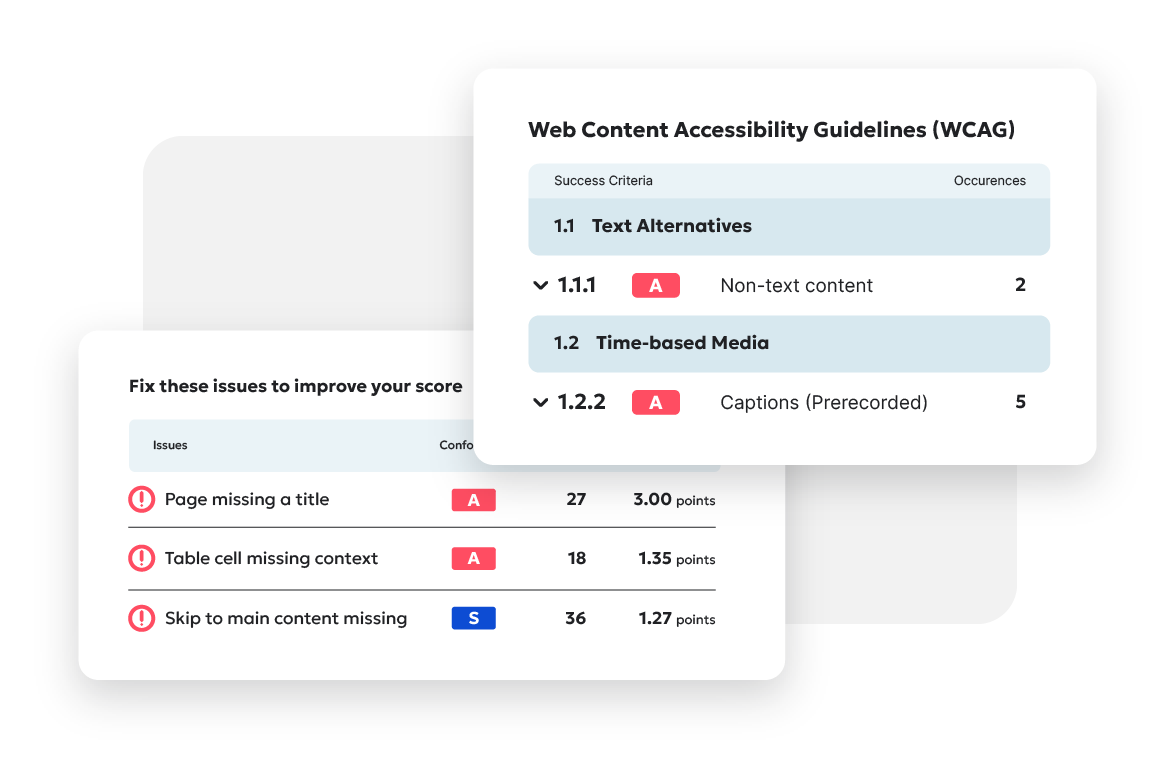
Ready to create more accessible and inclusive web content?
Siteimprove Accessibility can help you create an inclusive digital presence for all.
Request a demo