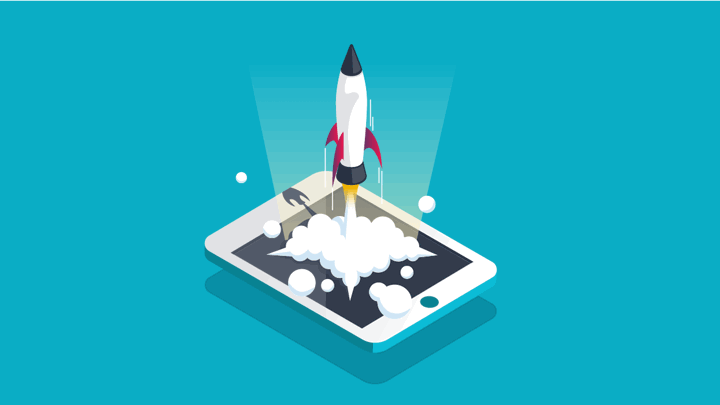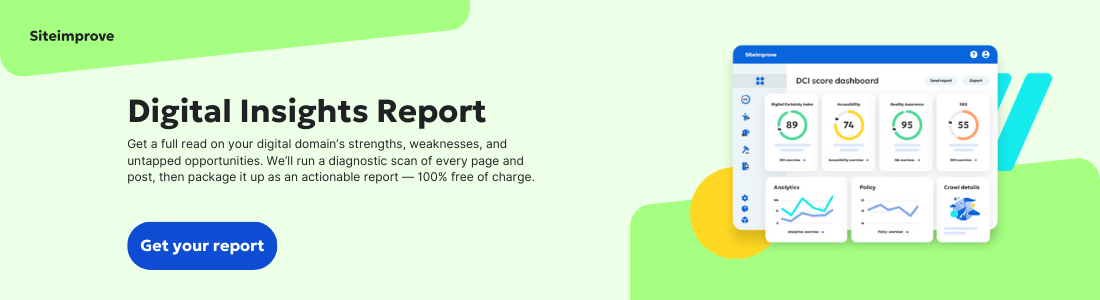How can I increase my website speed?
- By Viktor Petersson - Jul 10, 2019 Performance
If you recall the days of dial-up internet, you probably also remember the agony of waiting for a website to load. It wasn’t uncommon to wait a matter of minutes for a page to finish loading, especially if it featured large images. Video streaming was even worse. Unless you were an extremely patient person, you wound up closing a lot of pages out of sheer frustration.
The internet has evolved a lot in the past couple of decades. One thing hasn’t changed: web users still lack patience for a site that takes too long to load or freezes halfway through a task. In fact, research shows that page load time has a serious impact on people’s web usage—and your website’s conversion rates.
For instance, pages that load within two seconds have an average bounce rate of 9% while pages that take five seconds to load have a bounce rate of 38%. Websites that load in five seconds average 70% longer sessions—translating to more conversions. In fact, a mere 100-millisecond delay in load time can cause conversion rates to drop by 7%.

I know what you’re thinking: “Increased engagement is nice, but what about the bottom line?” Faster page load often translates to more conversions. In 2011, Barack Obama’s campaign website reduced load times by three seconds and saw an almost immediate 14% increase in donations.
Beyond even that, Google confirms that page load times figure heavily into its search rankings and that a slow load time “can have a severe negative effect on your business metrics.” It also factors into your Quality Score, meaning it could affect ad rankings and the overall cost of your ads strategy. While Google is secretive about exactly how these ranking factors are weighted, it’s clear that page speed can’t be ignored if you want to run a successful SEO/SEM strategy.
It’s clear that speed matters for websites and their users. What can a slow site do to get up to speed? Let’s look at some of the most common causes of site slowdowns and how to move past them.
1. Images
Whether you’re telling a visual story, showcasing a new product, or just trying to break up some copy, eye-catching images are a must for websites looking to make a lasting impression. Many websites get in trouble by underestimating the effects images have on page load speed.
Size
The ideal size of an image varies depending on the site and the content. Generally, there is no reason for an image file to be larger than 1MB. Anything bigger can noticeably slow page load.
What you can do: Resize images before loading them into the browser. If your image will end up at 200x300px, the original file should match those dimensions. This will considerably shorten image load time and help the speed of the page overall.
Resolution
It might seem counterintuitive, but there is such a thing as too much picture quality. High-res images are the norm for print publications, but that same rule doesn’t apply to most laptop and smartphone screens.
What you can do: Nearly all screens live in the 72 –100 PPI (Pixels Per Inch) range. Images don’t have to exceed that resolution to look high-quality on the web. By replacing those slow-loading, high-resolution images, you deliver a faster, more effective website experience while still retaining the high-quality look you want.
2. Format
Not all file formats are created equally. There are cases to be made for both .PNG and .JPG image files. The smaller, more compressed .JPG format is generally preferable for a site looking to maximize load times. There is also an even smaller format known as WebP.
What you can do: This one is simple. Choose the format with the smallest file size whenever possible to keep image sizes down and page speed up.
Moving images
A well-placed GIF can be a great way to grab some attention and add a little visual flair to a page. However, too many GIFs on one page seriously hampers your site speed. The same goes for Flash files, which are both oversized and outdated.
What you can do: To keep site speed up, use GIFs sparingly and avoid Flash files altogether if you can help it.
3. Back-end considerations
Image issues might be the most common cause of website slowdowns, but they’re not the only problem to be aware of. There are several common back-end issues that negatively impact load times.
HTTP requests
Every time someone visits a page on your website, their browser sends an HTTP request to your server. Too many of those requests coming in at once cause your site to load slowly. Anything from poorly coded JavaScript to third-party embeds to the aforementioned oversized image files can create hiccups in your HTTP requests significantly.
What you can do: Keep the number of HTTP requests to a minimum and/or distribute them over a content distribution network (CDN). When too many requests are sent over one server, it can overwhelm it. Sending multiple requests to various servers that are geo-distributed according to the location of your visitors, you can significantly lower load time.
Coding
You’re probably well aware that a bad bit of code can essentially break your website. But sloppy coding can also do some less obvious damage. Anything from too much white space to multiple style sheets negatively impact page loads, So, attention to detail is vital.
What you can do: You can use tools to compress your CSS and JavaScript files, which will help with whitespace. Also, keep tabs on things like external plugins and scripts that slow site performance or even put visitor security at risk. Above all, code carefully! Or hire someone with a great reputation to keep the code clean and functional.
Caching
Without caching, your website must reload every piece of data on the site every time a visitor accesses it. Caching is a no-brainer that should be far more widely used. It essentially involves storing key points of data so they, and the rest of your site, are quicker to load.
What you can do: Take a look at both browser-side and server-side caching. Either approach is likely to speed up your site.
Why it matters
Your website is one of the most important touchpoints you have at your disposal. A good website fosters trust, builds a relationship, and, yes, boosts your bottom line. Considering that nearly half of web users say they’ll abandon a page that takes 10 seconds or longer to load, there’s a lot riding on getting your site on the fast track.
That said, a website is a delicate ecosystem, and it’s often difficult to nail down any one cause of a problem. By addressing these common culprits, you stand a good chance of speeding up your website noticeably.