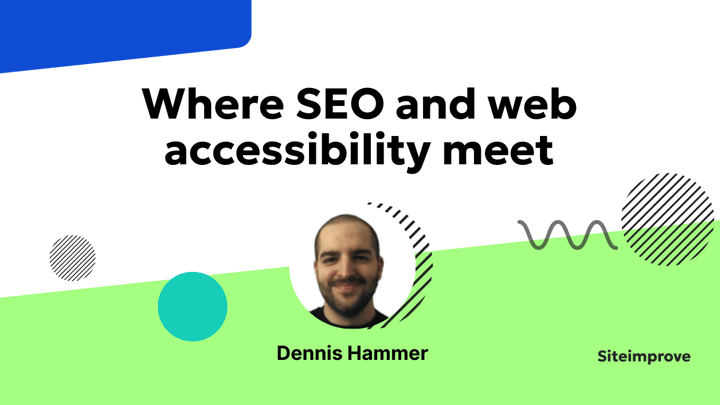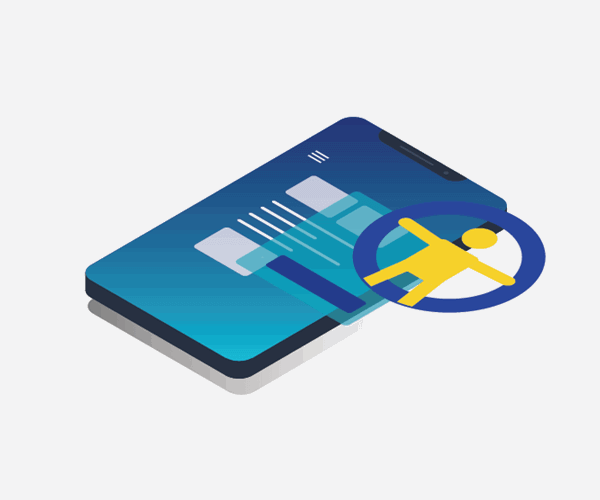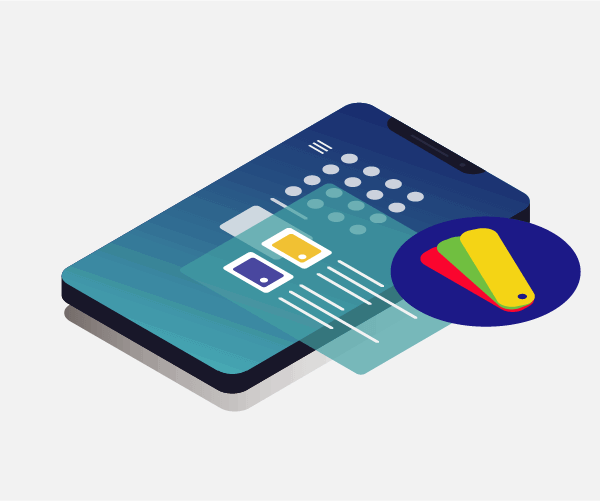If you make your website more accessible to people with disabilities, Google will reward you with 12 percent more traffic. Seriously.
A combined study by Semrush, AccessibilityChecker.org, and BuiltWith.com explored how accessibility impacts websites’ traffic. They discovered that sites that implement accessibility solutions see a 12 percent bump in overall traffic about three months later. About 73 percent of that traffic comes through organic means like Google search.
This means that web accessibility is more than a moral imperative and a legal requirement under the Americans with Disabilities Act (ADA). It’s critical to growing your business.
Why SEO and accessibility go hand-in-hand
Search engine optimization helps people find your site. Web accessibility helps people use it. Those seem like separate principles, but they’re actually symbiotic (so much so that marketers throw around the phrase “SEO accessibility”).
Search engines like Google reward sites that give users a good experience. Core Web Vitals, E-E-A-T, and mobile-first indexing principles are tools to push sites toward user-friendliness.
In fact, the first philosophy on Google’s revered list of ten things we know to be true is “Focus on the user and all else will follow.”
Web accessibility also creates a better user experience through the Web Content Accessibility Guidelines (WCAG). These policies help people with disabilities, but they also make your site easier to use for everyone.
If, for example, your site is well-structured and easy to use, search engines understand it better and rank it higher in search results. That’s good for users who are looking for your products or services, and it’s good for you.
And if your website offers a pleasant experience, people will stay longer, click more, and engage with your content. These are all signals to Google that your site is valuable and deserves more weight in the search rankings.
It’s important to note that Google doesn't have a specific ranking factor for accessibility right now, even though Google Page Speed Insights, a platform to optimize web performance, includes an accessibility score.
Our point is that SEO and web accessibility care about the user experience in the same way and deserve equal treatment when planning your site’s structure and digital content.
What WCAG says about a user-friendly site
WCAG sets the standard for making websites usable for everyone. It originated with the World Wide Web Consortium (W3C) way back in 1999, but doesn’t just support people with disabilities. Everyone benefits from its guidelines, which are built around four key principles: Perceivable, operable, understandable, and robust, colloquially known as POUR.
Perceivable: Everyone can see or hear the content
People experience the web in different ways. Some rely on screen readers to hear text, while others need high contrast to see it clearly. To make content perceivable, websites should never rely on a single sense, like vision or hearing, to be understood.
Operable: The site works for all users
Not everyone navigates with a mouse. Some use keyboards, switch devices, or voice commands. A site is operable when all features are easy to click and work with a keyboard. Users should also have enough time to read and interact without feeling rushed.
Understandable: Content is clear and predictable
A website should be easy to read and navigate. Complicated language, confusing navigation, unclear instructions, or inconsistent layouts make it harder for users to find what they need.
Robust: It works across devices and assistive tech
Technology changes, and websites must keep up. A robust site that works across different browsers, screen readers, and other assistive tools. Furthermore, sites should be coded well so that future technologies can still understand the content.
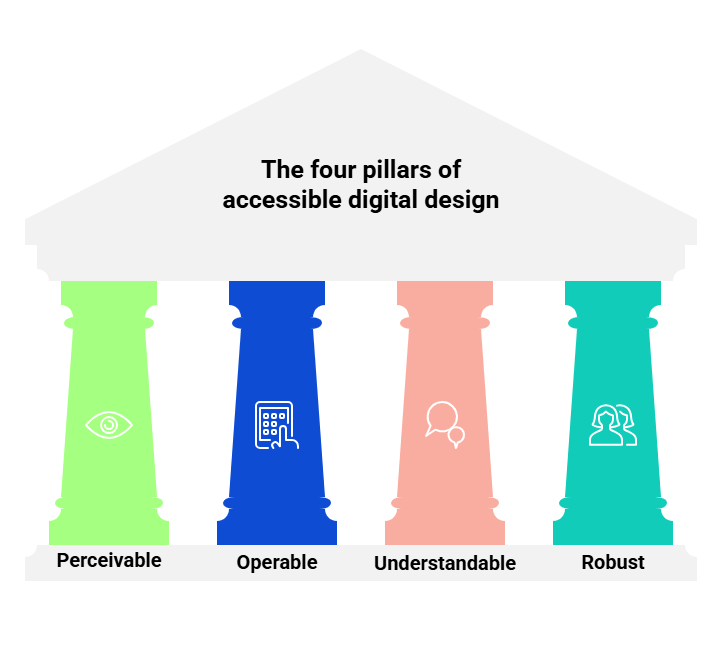
Find your accessibility gaps
Before you start making changes to improve accessibility and SEO, you'll find it helpful to conduct an accessibility audit. This process is an easy way to find and fix the barriers that make your site hard to use for people with disabilities.
The Siteimprove Accessibility Checker will scan your site, highlight problems, and make recommendations. Run this accessibility audit regularly to keep your site accessible, user-friendly, and compliant with WCAG standards, or use the Siteimprove platform to keep track of it for you.
SEO and accessibility in action
Improving SEO and website accessibility at the same time is possible with a few key changes. These recommendations come directly from the WCAG.
1. Clear and consistent navigation
Users should always know where they are and how to find what they need. Confusing menus or hidden links frustrate visitors and cause them to leave your site.
You can improve navigation by using clear menu labels, keeping layouts consistent, and adding a “skip to content” link for screen readers.
Most importantly, use the same navigation on every web page so users can become familiar with your site. This helps people with visual and cognitive impairments predict where to find content.
2. Conduct accessible keyword research
Keyword research should reflect how different people search. Some users may use technical terms, while others describe things in plain language.
Include synonyms, diverse phrasing, and common accessibility-related terms to help people find your content. Avoid jargon as much as possible, unless you’re sure that your audience understands it.
3. Use semantic HTML
Semantic HTML helps both users and search engines understand your content. Tags like <header>, <nav>, <article>, and <footer> give structure and meaning to a page (as opposed to filling your page with <div> and <span>).
These tags make it easier for screen readers to navigate and help search engines index content correctly.
4. Use schema markup (where appropriate)
Schema markup adds extra details about your content. It can label things like articles, events, recipes, FAQs, and products.
This markup isn’t a direct ranking factor, but it improves visibility and usability. They help search engines understand what your pages are about and display your content in rich snippets.
Use structured data where it makes sense, but don’t force it into irrelevant places. Test it with Google’s Rich Results Test.
5. Optimize page titles
A good page <title> tag is clear, descriptive, and relevant. It helps users understand the page and directly affects your search rankings. It’s also the first element on that screen readers call out when a user arrives on a page.
Avoid vague or overly long titles. Instead, write short, specific titles that include important keywords naturally. Make it unique, useful, and less than 60 characters.
6. Use proper heading structure
Headings create an organized structure to the content of your page. They help search engines understand what each section is about. Headings also make your content easy to scan and read.
You’ve certainly seen a Google link that leads to a specific paragraph on a page. Headings support that granular level of understanding.
There are six levels of headings.
- <h1>Main heading</h1>
- <h2>Section heading</h2>
- <h3>Subsection heading</h3>
- <h4>Sub-subsection heading</h4>
- <h5>Sub-subsection heading</h5>
- <h6>Sub-subsection heading</h6>
You should never skip levels or use headings out of order, nor should you use headings just for styling. Use keywords (naturally) in your headings to help users and search engines.
7. Include alt text
Alt text describes images for people using screen readers. They also help search engines understand visual content and display your content in Google Image Search. Alt text also gives users some information about your images if they fail to load.
Your alt text should be brief, accurate, and relevant. Include keywords, but don't stuff your alt text with them.
Meaningful images should have descriptive alt text, while decorative ones should have empty alt attributes (alt="") to avoid distractions.
8. Make clickable elements large
Small buttons and links are frustrating to tap, especially on mobile. They also create barriers for users with motor impairments.
Make sure clickable elements, like buttons, links, and form fields, are large enough to be selected easily. WCAG recommends using buttons that are at least 44x44 pixels with enough spacing to prevent errant clicks.
9. Write descriptive anchor text
Link text should tell users where it leads. Generic text like “Click here” or “Read more” doesn’t help people or search engines.
Instead, use clear, specific anchor text like “Download the accessibility guide” or “Learn more about SEO best practices.” This improves usability and helps search engines understand your content.
10. Use accessible fonts and sizes
Text should be easy to read for everyone. Avoid fancy, decorative fonts that are hard to decipher. Use simple, sans-serif fonts that load in all browsers.
Font size should be at least 16px for body text and larger for headings. Users should be able to resize your text without breaking the layout. Also, create color contrast between text and your background elements.
11. Include instructions and error messages
Forms and interactive elements should provide clear guidance and feedback. If a user makes a mistake, error messages should explain what went wrong and how to fix it (as opposed to just highlighting the problem). Instead of “Invalid input,” say “Please enter a valid email address.”
Furthermore, labels and instructions should always be present before the user starts inputting information, and not just shown after an error.
12. Implement keyboard navigation
Some users rely on keyboards instead of a mouse. Users should be able to tab through links, buttons, and form fields in a logical order. Don’t require complex or non-standard key combinations. Focus indicators (like the default blue outline) should be visible to show where the user is on the page.
13. Create a sitemap
A sitemap is a list of links to all the pages on your site in hierarchical order. It helps search engines understand your site's architecture and gives them a clear path to every page.
A sitemap is particularly helpful if you have pages that aren’t linked internally, as it offers a way for search engine crawlers to find everything.
There are two types of sitemaps: XML sitemaps for search engines and HTML sitemaps for users. Create an XML sitemap and submit it to Google Search Console. Include a link to your HTML sitemap in your footer.
14. Add breadcrumbs
Breadcrumbs are a secondary navigation tool that helps users understand where they are on your site. They’re a bit like a sitemap, but on a smaller scale. They also allow easy backtracking to previous pages.
Instead of just showing a single page title, breadcrumbs follow a logical path like Home > Blog > Article Name. Use structured data markup so search engines recognize your breadcrumbs and display them on search results pages.
15. Include ARIA labels
Accessible Rich Internet Applications (ARIA) labels help screen readers interpret content that standard HTML doesn’t fully describe. They can add meaning to buttons, navigation elements, and complex widgets.
For example, a search icon should have aria-label="Search the site" instead of just being a plain <button>.
Use ARIA only when needed. Avoid overusing it, as incorrect usage can cause issues. For example, if ARIA is used where standard HTML elements already provide meaning (e.g., adding role="button" to an actual <button>), screen readers may announce the element twice, which can be confusing.
16. Use contrasting colors
Low color contrast makes text hard to read, especially for users with visual impairments. Use a contrast ratio of at least 4.5:1 for normal text and 3:1 for large text. Avoid light gray text on white backgrounds and neon colors on dark backgrounds.
17. Publish captions and transcripts
Search engines and disability devices can't watch videos for you (at least not well at this time), so they're limited to the meta information stored within the video file and any supporting information you give.
Add captions to all videos so users can follow along without sound. Provide full transcripts for podcasts, interviews, and webinars. Transcripts are sometimes an easier way to find information, even if the user doesn’t have a disability.
These elements improve website accessibility and give search engines text content to index, which helps with SEO.
18. Improve overall readability
Admittedly, this last criterion is a bit abstract, but it’s important.
If content is hard to read, people won’t stick around. Your goal is to make information easy to scan so users can find what they need.
Keep your sentences short and use plain, everyday language, except where your audience needs specific terminology. Everyday language is important for people with varied reading levels, people who speak your language as their second language, and people with reading challenges like dyslexia.
Break up text with headings, bullet points, and white space. Avoid long paragraphs. Look at your content on a mobile device to check your paragraph length on a small screen.
SEO and accessibility work together

SEO and website accessibility go hand-in-hand. When your site is easier to use, more people can access your content. Search engines take notice.
Start with basic accessibility testing to make small changes, like clear headings, descriptive alt text, and better navigation. Then dive into your site structure and content readability.
These simple updates create a better user experience, boost your search engine ranking and organic traffic, and make your site more inclusive for everyone.
But one-off accessibility testing isn't enough. You need a platform that monitors your digital accessibility at all times.