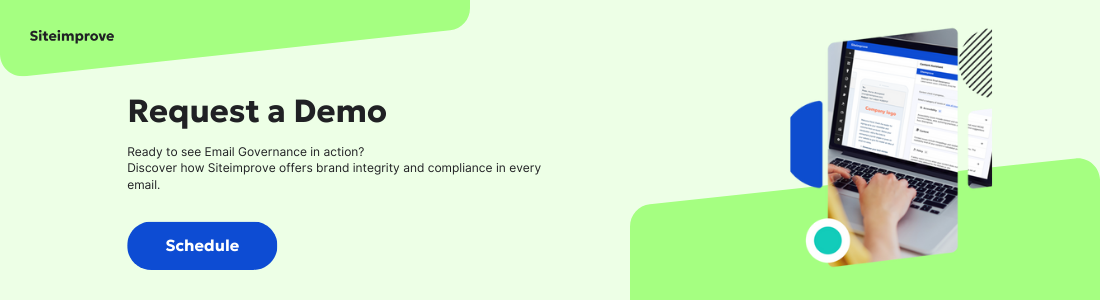Mastering email data retention for marketing leaders: A step-by-step guide to brand consistency and compliance with integrated tools
Teams forget policies. Mistakes happen. Turn fragile manual checks into reliable automated protection.
- By Saphia Lanier - Apr 23, 2025
Your marketing database holds customer data from five different countries. Each has its own data protection laws. Each requires different retention periods. Each carries steep penalties for violations. Add industry-specific regulations and internal privacy policies, and you've got a compliance maze that even legal struggles to navigate.
Most marketing teams handle this complexity through manual checks and outdated spreadsheets. The inevitable results are data breaches, accessibility failures, and compliance violations that can cost companies millions.
But there's a better approach. Smart .
When email mistakes turn into million-dollar penalties
Data breaches make headlines. A major retailer exposed customer credit card details through misplaced merge fields in a promotional email. Cost? $5 million in GDPR fines. A healthcare provider accidentally included patient information in a newsletter template. Result? $4.3 million HIPAA violation penalty.
These violations stem from preventable errors. The retailer's marketing team used an outdated template without proper data field validation. The healthcare provider failed to verify content against HIPAA requirements. Both could’ve avoided penalties through proper pre-send validation.
Royal Mail learned an expensive lesson in 2022. Its mistake? A simple targeting error that sent promotional emails to 213,000 opted-out customers. Even after self-reporting the violation, it still faced a £20,000 ($25,000) fine. A costly reminder that even honest mistakes carry real penalties.
In the U.S., the stakes climb even higher. The CAN-SPAM Act allows fines up to $53,088 per violation. Send one non-compliant campaign to 10,000 subscribers? You're looking at potential fines over $500 million.
Delayed breach reporting carries its own price tag. Yahoo paid $35 million in SEC fines for waiting two years to disclose a breach affecting 500 million users. That delay also cost them $350 million in their Verizon acquisition, proving that compliance impacts regulatory fines and business value.
Healthcare organizations face even stricter scrutiny. HIPAA violations can reach $50,000 per incident. One mishandled email containing patient data triggers fines and damages patient trust and brand reputation for years.
Prevention costs less than penalties
The right software prevents these scenarios through automated validation. Our platform checks every element of your campaigns against current requirements. When it spots potential violations — like non-compliant templates — you get immediate alerts with clear fixing instructions.
This preventive approach means:
- Customer data stays protected through proper field validation
- Templates maintain compliance with current regulations
- Automated emails follow proper data-handling rules
- Brand reputation remains intact across all campaigns
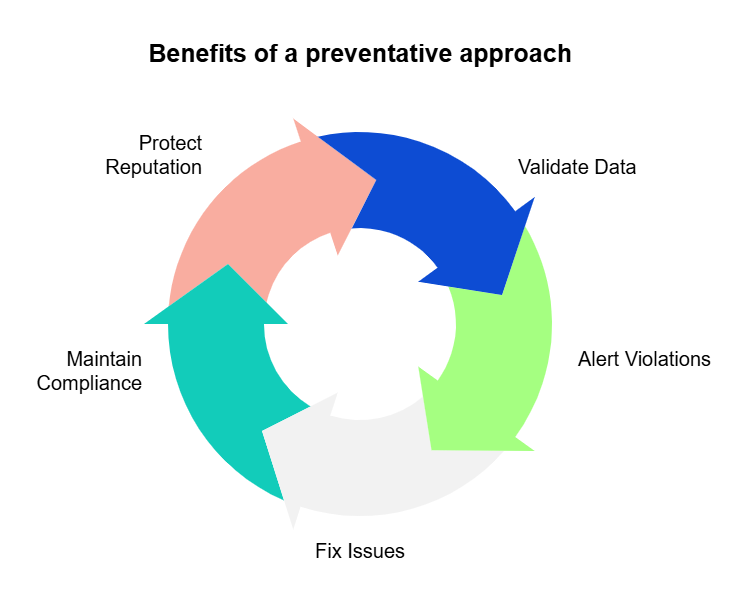
Smart marketing leaders invest in prevention. They know automated validation costs far less than regulatory penalties, damaged customer trust, and reputation recovery campaigns.
Create data retention rules even less experienced marketers can't break
Your data retention policy (the formal document that outlines how long you keep customer information, what data gets deleted when, and who can access it) looks impressive on paper. All 35 pages of precise legal requirements, carefully documented procedures, and detailed compliance steps.
But in reality?
Your marketing team creates campaigns based on memory and hope. Legal updates fl y past unnoticed, like new GDPR amendments, stricter CCPA requirements, or industry-specific changes to retention periods. Customer data protection hangs by the thread of manual reviews and crossed fingers.
A practical data retention policy needs three core elements:
- Clear rules for handling different types of customer data. For example, payment data must be encrypted and never included in email templates, while preference data like "preferred newsletter frequency" can be used in personalization fields.
- Specific timelines for data deletion and updates. For instance, delete inactive subscriber data after 24 months of no engagement, archive purchase history after 36 months, remove unsubscribed contacts within 30 days.
- Automated checks that prevent policy violations. For example, the system automatically flags any template containing credit card merge fields, prevents sending to subscribers past their retention date, and validates proper handling of EU customer data.
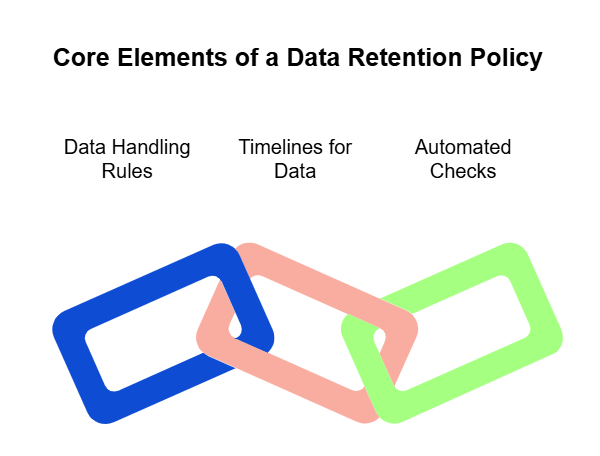
Here's how to put t hese rules into action: Turn legal language into actual email checks like "no credit card fields allowed" or "EU data needs this specific disclaimer." Set up automatic deletion based on real dates, like removing contacts who haven't opened emails in 24 months. Create simple checks that catch problems while you're making emails, not after you've sent them. Write down exactly who checks what so nothing falls through the cracks.
This preventive approach means:
- Junior marketers learn compliance through real-time guidance
- Legal teams spend less time fixing basic errors
- Customer data stays protected across every campaign
- Brand standards remain consistent company-wide
It’s your policy’s guardrails, not a roadblock. This means your team maintains creative freedom while automated checks prevent costly mistakes.
Build smart policies using smarter tools
Most data retention policies fail because they live outside your marketing workflow. Your team creates emails in Salesforce or Marketo while compliance rules hide in separate documents, spreadsheets, and checklists. This disconnect leads to errors, delays, and constant back-and-forth with Legal.
To make data retention work in email marketing, you need tools that connect your retention policies directly to your email creation process.
Look for solutions that:
- Flag subscriber data that's past its retention date. Your tools should warn you before you use subscriber data you should’ve deleted months ago.
- Automate the purging of outdated customer information. Set up systems that automatically archive or delete data based on your retention schedules, like removing inactive subscribers after 18 months or scrubbing purchase history older than three years.
- Validate emails against current data-handling rules. Your email platform should check if you use data fields properly based on consent dates, subscriber location, and retention limits.
- Document compliance for audits. When regulators ask about your data practices, good tools record what data you deleted and when.
The right tools turn complicated retention schedules into simple alerts: "This EU subscriber data expires in 30 days" or "These 5,000 contacts should be purged based on your retention policy."
This allows marketing teams to move faster because validation happens during creation, not after.
Go from manual checks to automated protection
Email compliance monitoring typically means endless spreadsheets, outdated checklists, and manual reviews. Marketing teams waste hours cross-referencing requirements while legal departments struggle to verify every campaign. This approach fails to scale and misses critical violations.
Real-time validation that works
Want to stop retention violations before they happen? You need pre-send validation. But fully automated tools specifically for email data retention aren't common yet.
Your best bet right now? Combine manual checks with whatever automation you can get. Use your email platform to exclude subscribers past their expiration date. Run regular database cleanups before campaigns. Create simple checklists for your team to verify compliance.
No, these aren't perfect solutions. But they catch the biggest risks before they turn into violations. And they work today, not in some future where perfect tools exist.
Even with partial solutions, marketers gain more confidence in their campaigns, and timelines improve because you catch the biggest issues early.
Smart consent management across borders
Consider consent management across regions. This is where many email programs fail. Different regions have different rules. GDPR requires specific consent language and deletion rights, CCPA has its own opt-out requirements, and industry regulations add more complexity.
Smart marketers address this by:
- Tagging subscribers with their specific jurisdiction and consent type
- Creating region-specific segments with appropriate retention periods
- Building separate suppression lists based on regional requirements
- Setting calendar reminders for consent refreshes in applicable regions
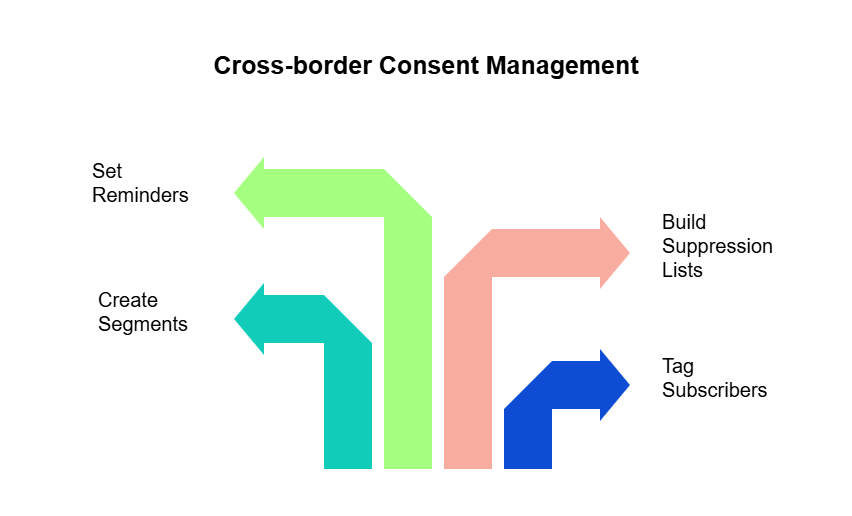
Yes, it's still largely manual. But, organizing your data this way makes compliance possible. The best marketers document every step and train teams to verify regional compliance before every send.
Retention expiry notifications that prevent violations
The same automation applies to data retention requirements. Instead of manually tracking expiration dates in spreadsheets, your team gets real-time notifications.
The system flags subscriber data approaching its retention limit, identifies records to purge, and prevents campaigns from using expired customer information. Each alert includes specific instructions for proper data handling based on your retention policy.
Retention schedules that stay compliant
Regulatory compliance benefits, too. Tools are available to help you monitor retention periods, consent expiration dates, and jurisdictional requirements across all customer data. When records approach their retention limits, you know immediately. This preventive approach maintains data compliance while protecting against expensive violations.
This leads to faster campaigns with stronger protection. Your team creates high-performing emails while automated validation prevents costly mistakes. Legal reviews focus on strategy because basic compliance issues never reach their desk. In the end, customer data stays protected across every send.
Use this data retention implementation blueprint
Most data retention plans fail spectacularly. Why? Companies love creating 50-page policy documents nobody reads. Then they wonder why their team keeps hoarding customer data like digital pack rats.
Know what you're working with
First, take a quick inventory. Which systems hold customer data? How long are you keeping it now? Which teams access it?
Don't make this complicated. A simple spreadsheet works fine. Just answer: "What customer data do we have, where is it, and who's using it?"
The goal is to identify the email platforms with subscribed contacts from 2018 who haven't opened a single message since Obama was president.
Get tools first, write policies later
The traditional approach? Write retention policies, then hope people follow them. Spoiler alert: they won't.
Flip the script. Set up your platform first so your team gets automatic alerts about expired data. Then, create simple one-page policies based on what the tool actually flags.
Connect the system to your existing platforms, like Salesforce, Marketo, or HubSpot. Your team shouldn't need to learn new tools just to follow the rules.
Let your team learn by doing
Skip the two-hour training session where everyone pretends to pay attention.
Instead, let your team learn as they work. When they create a campaign targeting old subscriber data, your tool pops up saying, "Hey, these 2,000 contacts should've been deleted last quarter." That's a learning moment that truly sticks.
Each alert becomes a mini-training session about data retention. Your team learns the rules while creating actual campaigns, not while half-listening to a presentation.
Watch what works, fix what doesn't
The best part about using email data retention software? You get to see where your team struggles with data retention.
Are they constantly using expired healthcare data? Maybe those retention rules need better explanation. Do they keep missing deletion deadlines for European customers? Perhaps you need clearer GDPR guidelines.
The system shows you:
- Which teams keep hitting retention roadblocks
- Which data types cause the most confusion
- Where your retention policies need clarification
- Which templates need updates to meet new requirements
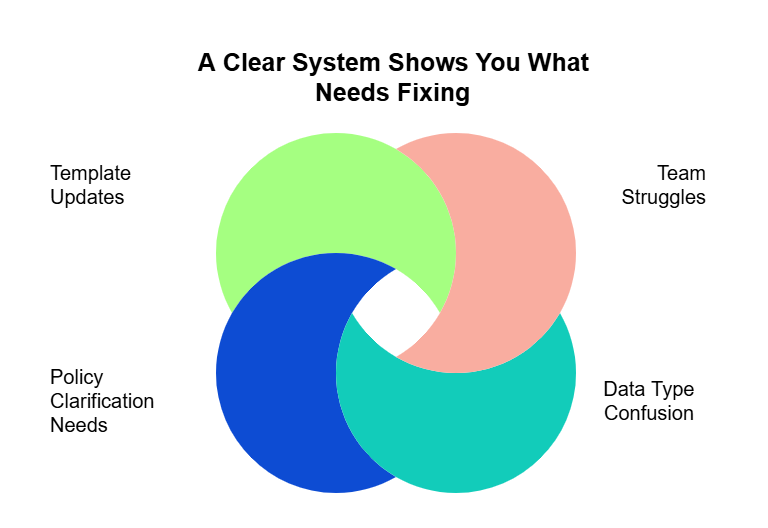
You get real data about what's working, not guesses. This way, your retention plan improves based on actual usage patterns.
What to look for in data retention tools
Most email platforms give you bare minimum data features. Export contacts? Sure. Manually delete subscribers? If you've got time to waste.
But you need tools that handle the heavy lifting of data retention. Tools that automatically enforce "delete by" dates, keep receipts when regulators come knocking, and stop you from accidentally using data that should've been gone last year.
Three must-have features you can't compromise on
When shopping for data retention tools, most vendors will throw around buzzwords like "compliance solutions" and "regulatory frameworks." Skip the jargon. These three practical features are what prevent fines and keep auditors happy.
Smart expiration dates. Your tool should act like an expiration date sticker on food: clear, obvious, and impossible to miss. When customer data becomes stale, you need automatic alerts that say, "Hey, time to toss this." Adopt a platform that flags records before they expire so you never send campaigns using zombie data.
Receipts for everything you delete. When regulators ask, "What happened to customer X's data?" your answer can't be, "Um, I think we deleted it?" Your tools should document what you deleted, when you did it, and which regulation required it. Think of it as your get-out-of-fine-free card.
Different rules for different places. GDPR wants data gone after two years. CCPA has its own timeline. Your healthcare data might need to stick around for seven years. Good tools apply the right retention period to each subscriber automatically based on where they live and what you're storing.
Built for marketers, not lawyers
You need tools that work where you work. Not another login. Not another dashboard. Something that plugs directly into your everyday tools. No extra steps.
You're making a campaign. The tool's checking retention dates behind the scenes. You add subscribers. It's making sure none should've been deleted already. You hit send. It's confirming you're not breaking any rules. That's how it should work.
When something's wrong, you get helpful messages. Not "violation of section 3.2.1" but "These 500 European subscribers should've been deleted last month. Here's how to fix it."
Works for teams of any size
Maybe you're sending ten campaigns a month. Maybe you're sending hundreds. Your data retention tools need to scale with you.
Find a tool that handles millions of records without breaking a sweat. It should work across all your marketing platforms, not just one. And it should keep everything consistent, whether you've got three marketers or three hundred.
This way, your team can focus on creating campaigns people want to open. The compliance stuff happens automatically. Everyone wins — your marketing metrics, your Legal team's blood pressure, and your budget (because fines are expensive, remember?).
The future of email compliance is digital
Email marketing gets harder every year. New privacy laws keep coming. Data rules get stricter. Customers want personal emails, while regulators demand tighter consent. Marketing teams need better tools to handle these challenges.
When building your retention plan, use tools that work with what you already have. Products like Email Governance check emails against your accessibility standards, brand guidelines, and company policies before sending.
It’s not specifically built for data retention, but its pre-send validation features catch accessibility problems (missing alt text), brand violations (wrong logos), and quality issues (spelling errors). Your team works faster while avoiding potential regulatory matters related to GDPR, CCPA, or CAN-SPAM requirements.
Try a demo to see how these tools can improve your retention practices and protect your customer data, campaigns, and budget.