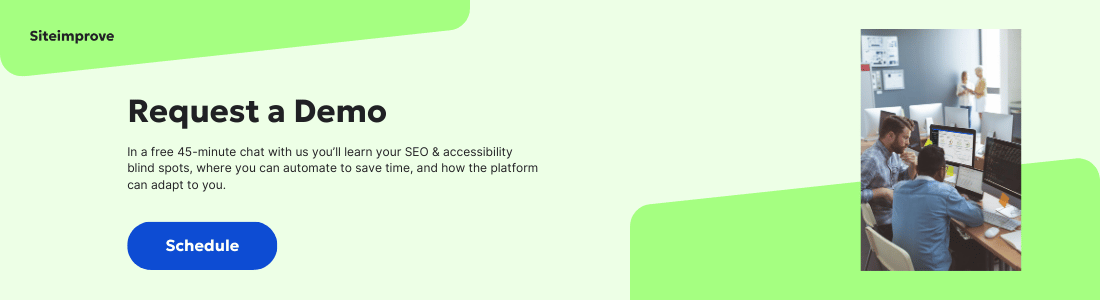Create better performing content using your CMS in four steps
- By Siteimprove - Oct 25, 2021 Quality Assurance Web Analytics Website Management SEO
Digital teams are struggling with rising expectations for quality and amount of content that needs to be produced to provide a great customer experience and drive bottom-line growth.
Here’s why. Content creators are no longer just fighting against ‘known’ competitors in their field. They’re also battling against every outstanding digital experience their customers have ever had. Salesforce research found that 73 percent of customers say just one extraordinary digital experience raises their expectations of other companies. These sky-high expectations mean that every content experience needs to measure up to that golden standard, or risk losing their customers’ attention and business. Any weakness in the customer experience can make the difference between a prospect becoming a loyal customer, or abandoning your site, never to return. This risk cannot be overstated; the same Salesforce report also reveals that 84 percent of customers believe the experience a business provides is as important as its products or services.
Adding to the pressure of providing a perfect content experience is Google’s commitment to user experience – cemented by its recent page experience algorithm update. This means that content must meet ever-higher quality standards to stand out from the crowd and rank above competitors in the search engine result pages (SERPs) too.
While you could add more content and SEO specialists into the mix to provide a flawless content experience that tops the SERPs and delights customers, the optimal solution doesn’t necessarily lie with throwing more people power at the problem. One commonly overlooked way of amplifying your content performance and outclassing your competitors is by choosing the right content management system (CMS).
Could your content marketing be getting more out of your CMS?
If you only think of your CMS as a publishing tool for your already-finished content, you’re missing out – and you’re not the only one. Only half (53 percent) of respondents in a 2021 Content Marketing Institute survey said they use their CMS to assist with their content marketing.
Some estimates suggest a CMS doesn’t enter the average content management process until it’s around 85 percent done. This is far too late in the process to provide real value.
When a CMS is integrated into the content creation process from the start, rather than being used merely as a tool for pushing your content live, it can elevate your content’s effectiveness. In fact, with the right CMS features and insights applied to each stage of the customer journey, you can boost your content ideation, optimization, and results without resorting to additional headcount, using a solution that every digital team has access to.
So, what are these must-have CMS features? Ease of use tops many lists of desirables, but expectations shouldn’t stop there – you also need a CMS that unifies, informs, and enhances your content production process. That means you should prioritize a CMS that supports the following:
- Integrates with your existing martech
- Enables faster content creation and delivery
- Facilitates content reuse across channels and campaigns
- Assists with content personalization
- Provides data-driven insights on content performance
- Ties content marketing to business outcomes
- Automates high-volume quality assurance tasks
- Allows for less reliance on IT
Read on to learn how to use a CMS that supports your content end-to-end in four steps.
1. Integrate your CMS with your martech stack
If you listen to just one piece of advice, make it this. It’s essential that your CMS integrates with other marketing technologies.
On its own, a CMS rarely offers everything a digital team needs to produce compelling, targeted content experiences. That’s why it’s so important to look for a CMS that offers extra agility with pre-built integrations and connectors to third-party platforms, like marketing automation, data analytics, and content optimization platforms.
We don’t need to tell you that digital teams are under constant pressure to produce content faster – often without any accompanying rise in budget. Speed up the content production process by using plugins that show content insights directly in your CMS environment, so your team doesn’t waste time that could be better spent on content creativity on flipping between applications, bringing together disparate data sources by hand, or blowing your marketing budget on an underutilized martech stack.
Trend to watch: Content intelligence. Forrester has identified understanding customers’ content preferences as one of the “most profound challenges to marketers’ content efforts.” This is so important because engaged visitors are more likely to stay on your site for longer, buy more from you, and even become loyal life-long customers.
To address customers’ actual – rather than perceived – content needs with something more substantial than intuition and desk research, content teams should connect their CMS with martech solutions that use artificial intelligence and machine learning to provide actionable ‘content intelligence’ to unlock customer insights that support their production of relevant, consistent, and customer-centric content.
2. Connect with your customers using CMS analytics insights – then personalize their experience
When it comes to customers and content, one size cannot fit all. Nowadays, three quarters (74 percent) of customers feel frustrated when website content is not personalized. One of the key elements of your content marketing strategy must therefore be gaining a solid understanding your customers so you can create targeted, contextualized content that inspires them to convert.
Showing your visitors relevant, personalized content at the right time in their customer journey requires access to reliable data. Fortunately, businesses are sitting on a mountain of data! But on its own, data isn’t enough. It’s not that content teams don’t recognize the importance of data – they do. But many are only using data in a limited fashion, such as measuring website traffic to a content piece – which according to the Content Marketing Institute, remains the number one performance-tracking metric for content marketers. What they’re not doing enough of is gleaning data-driven insights that can inform their content strategy at the right time, rather than simply measuring its outcomes.
Not properly utilizing data for personalization shouldn’t come as a surprise. Web analytics can be confusing for content marketers who aren’t well-versed in uncovering and decoding data. And even those who can do it often find that converting data into actionable insights eats up time that could be better spent on creating and optimizing content.
That’s where CMS analytics insights come into play.
A CMS with analytics insights helps decipher your customers’ website behaviors and journeys and translate all that data into actionable information that informs and refines your content strategy.
Weave CMS insights into your content decision-making in the following areas:
- Segmentation: Most businesses have more than one audience. Get to know all of yours with insights into their locations, behaviors, and background. Use these insights to craft personalized messaging that targets the pain points and motivations of each customer profile you identify.
- Content analysis: Before moving forward with content creation it’s a good idea to look back and understand which content pieces are inspiring your visitors to engage with your content and make business-critical actions – and what is leaving them cold.
- Follow the customer journey: Next, it’s useful to understand where your visitors are entering and leaving your content flow. How are your customers consuming content at each step of the buying cycle, from awareness, to consideration, to purchase?
- Detect trends: Now it’s time to start looking ahead again. Are certain content pieces getting less attention over time? Is a certain topic suddenly getting a lot of downloads and views? You might want to combine this step with broader industry research.
Analytics insights should also be used to work out whether your content is really working – from determining whether it’s the right format, contains the right messaging at the right point of the customer journey, or doesn’t exist yet! Lean on your CMS data insights to:
- Improve low-converting content: Locate web pages where the conversion rate is lower (and the bounce rate higher) than it should be. Pay extra attention to highly-trafficked yet underdelivering pages.
- Use visual data to zoom in on content issues: Look out for data visualization features like heatmaps to ‘see’ where your content is going wrong.
- Spot content gaps: Is your website lacking content around highly-trafficked areas?
- Repurpose existing content: Rather than recreating the content wheel for each emerging industry trend, grab some quick wins by using data to identify locations on your website where you can repurpose your existing content. Then, enhance its visibility throughout the customer journey by showcasing it on your most popular pages.
3. Optimize your content in your CMS to meet customer expectations
You’ve leveraged analytics insights to segment your audiences and personalized your messaging to speak to them with empathy and understanding. But the work isn’t over yet. Content can’t do its job effectively or attract a stream of organic traffic unless it’s optimized to meet other customer requirements; including being consistent across channels, error-free, digitally inclusive, and discoverable in search engines.
Your team could quality-check content by manually sending it around for a peer review, running it through a broken link checker, or checking its readability level with a tool. Or you could get your CMS to do all these checks in one place, automatically; before your content even goes live. For full confidence in your content experience, scout out a CMS (or CMS integration) that enables the following content checks:
Pre-publish checks: Get your content to market faster with pre-publish checks. Even the best content producers aren’t immune from the odd error creeping into their work. Use pre-publish checks to spot and exterminate any gremlins in your content before your customers do by checking your content is totally faultless – before it goes live!
Web accessibility: 15 percent of the world’s population lives with a disability. Detect and resolve accessibility blockers and compliance issues like missing alternative text to ensure you’re not excluding this sizeable demographic with inaccessible content.
Quality assurance: Protect your brand’s reputation with content that’s free of misspellings, broken links, and other quality issues.
Optimized for search engines: Great writing alone doesn’t guarantee eyeballs on your content. Streamline your production process and ensure your content is search engine-friendly by pulling insights and recommendations for keywords, competing content, and on-page diagnostics into your content creation as it happens, rather than retroactively optimizing content for search engines.
On-brand: A strong, consistent brand identity creates clarity and produces a better customer experience. But that can be difficult with fragmented multichannel content creation. Align your content creators around a common set of brand standards with policies that automatically detect disjoined, off-brand assets and copy across all your channels.
Trend: Optimizing for omnichannel. Another key content trend to consider when choosing a CMS is the rise of the omnichannel content experience. From web, to mobile, to social media, to voice assistants, your customer expects your content to be available in their preferred medium – and for your brand messaging to remain connected and consistent, regardless of location. This goes beyond expectation – 40 percent will flat-out refuse to do business with a company that doesn’t use their favoured channel. An agile CMS will help you produce consistent content that is tailored for maximum impact across different channels.
4. Boost team productivity and collaboration with these CMS content hacks
Content production often involves a lot of cooks; from subject matter experts, to writers, to designers, to developers. That means that a CMS that promises smooth workflows and collaboration between content creators and key stakeholders should be at the top of any digital marketing team’s list.
To help keep your team connected across priorities and working towards the same content goals, look for the following CMS features:
- Automating manual content tasks: Free up valuable time for content strategization and experimentation by choosing a CMS that takes care of those vital yet time-consuming content checks with AI and automation, like crawling content for broken links, copying content from one system to another, and conducting keyword research.
- Cross-functional collaboration: Increase efficiency with shareable dashboards and workflow coordination tools. These help you banish silos, stay on top of what content is where in the production process, and ultimately, make your team more confident and productive as it produces a consistent, cohesive content experience. Also look for approval capabilities so nothing goes live without permission.
- Prioritization: Stay on top of deadlines and focus on optimizing content for maximum impact by selecting a CMS with prioritization capabilities. By moving faster in the areas that matter most rather you can create a competitive advantage.
At a bare minimum, your CMS should help you create, edit, and publish content. But it should be working so much harder than that. For digital marketing leaders, this means investing in an intelligent, scalable CMS that supports their brand experience and delivers high-quality, personalized content experiences to customers wherever they need them.