5 quick fixes to help your SEO shine
Redirect chains, missing alt text, and multiple H1 headers are notorious website gaffes that hurt your SEO, but they’re easy to fix.
- By Diane Kulseth - Dec 21, 2022 SEO
Struggling with where to start when it comes to SEO? You’re not alone. In the Search Engine Journal’s State of SEO report, the top 3 biggest SEO challenges cited were lack of resources, strategy issues, and scaling processes.
This isn’t surprising seeing as SEO encompasses so many aspects of a website that it can be difficult to forecast a return. Because of this, businesses place SEO as a lower priority.
When SEO is a lower priority, taking time to tackle every issue in an SEO audit can seem daunting. Having worked with SEO for over ten years and consulted with hundreds of customers on the subject, I’ve spotted five issues brands commonly face.
Luckily, I can give you five quick fixes to these challenges that can make a strong impact on your SEO without a lot of extra work. Let me show you how can dig right in and solve common SEO issues using the Siteimprove SEO tool.
1. Links pointing to non-canonical URL
One common issue is links pointing to a non-canonical URL. If this is the first time you’ve heard of this issue, you’re not alone. Canonical URLs help to signal to a search engine which variation of content is the one to consider for search engine rankings, should multiple variations exist.
When such variations exist and a canonical URL is identified, most would assume the work is done, right? Not so fast.
Some pre-existing content may link to other variations of the canonical content, in this case, our non-canonical URLs. This can confuse the search engines, as links pointing to different content can signal the importance of that variation, too. By cleaning up these instances, marketers can reduce potential confusion in the search engine.

How to fix this issue using Siteimprove
How can you spot a non-canonical URL? In the Siteimprove tool, look in the list of referring pages for each non-canonical URL listed. When you click into one of the referring pages, can you spot the URL linked in the page content or more in the navigation or footer of the page? If it’s the latter, it’s an issue that can be fixed more broadly across your design files.
Luckily, the Siteimprove tool makes it easy to spot these issues and we provide the URL you should be linking to in the next column. Just go to each referring page, spot the original link (found in the first column) and then replace it with your Canonical target URL instead. The next time your Siteimprove crawl runs on your site, you should see less occurrences for this issue.
2. Pages Linking to HTTP Content
Maintaining website security is a large priority for many businesses. Visitors expect that their information will be kept secure while on your business’ website. Help support that by reducing pages on your website that are linking to insecure content, on your website or elsewhere with the Pages Linking to HTTP Content check.
The easiest method for fixing this is to review the HTTP links on each page. If they all redirect to their HTTPS version, you can do a quick find and replace to switch all http:// to https://. If there are links that do not automatically link to a secure version, see if that secure version exists by adding an ‘s’ after the http. If a secure version does not exist, you may wish to either remove the link or find additional content (that is secure) to link towards.
3. Redirect Chains
Have you ever visited a website and it felt like the pages were taking forever to load? One of the culprits may be a redirect chain. When webpages undergo significant changes, they may redirect a previous page (we’ll call it Page A) to a new version of the page (Page B). A couple years later, the website undergoes additional changes, and now Page C exists.
Instead of creating a chain of redirects, it’s often best to find where all the Page A/Page B links live and change them over to Page C. It’s as if you’re providing a shortcut to your website visitors!
Within Siteimprove, these chains are easily flagged and outlined within the Redirect Chains issue. We’ll show you the origin (Page A/B) and the target links (Page B/C) for each step in the chain. The tool will also share all the pages that link to your Page A so you can make the changes directly to your current page.

4. Multiple H1 Headers
While not necessarily an issue for SEO, multiple H1 headers can provide for some confusion among your visitors as H1 headers typically outline the primary topic for the page. Following subheadings outline subtopics.
The main time when this becomes a large concern is if you use H1 headings in your page design, such as in a navigation menu or in your website name/logo area.
How to fix?
You can either run a quick search on your page code for any mentions of “h1”. In Siteimprove, this is outlined in the “Multiple H1 Headers” issue.
If you find that you do have multiple H1s that may be occurring as part of your page design, you will want to enlist the help of your web designer to make some changes to your website CSS. You’ll essentially separate out the H1 design into two classifications—one an H1 for your page content and a different (non-header) classification for your page elements (think website title or logo).
5. Images missing Alt Text
Search engines get better every day at understanding what’s in your images, but for people using assistive technologies, alt text helps to combat this issue. Providing a short description on your images helps not only those with disabilities to understand what the image contains, but also provides great context for the search engines.
Within Siteimprove, you can find these in the Images missing Alt Text issue. This issue outlines and highlights images on your page that need alt text. If your content management system allows you to, add a sentence or two describing what the image is about.
Need inspiration on alt text? We have a great course on the subject at Siteimprove Frontier.
Ready to kick start your SEO?
While these five quick fixes don’t encompass the whole range of SEO tactics, they can be a great start to improving your content and getting results. What it really comes down to is prioritizing people-first content that’s easy to navigate and understand.
Wondering what else you could do for your SEO? Visit our SEO checker for a condensed scan of your website.
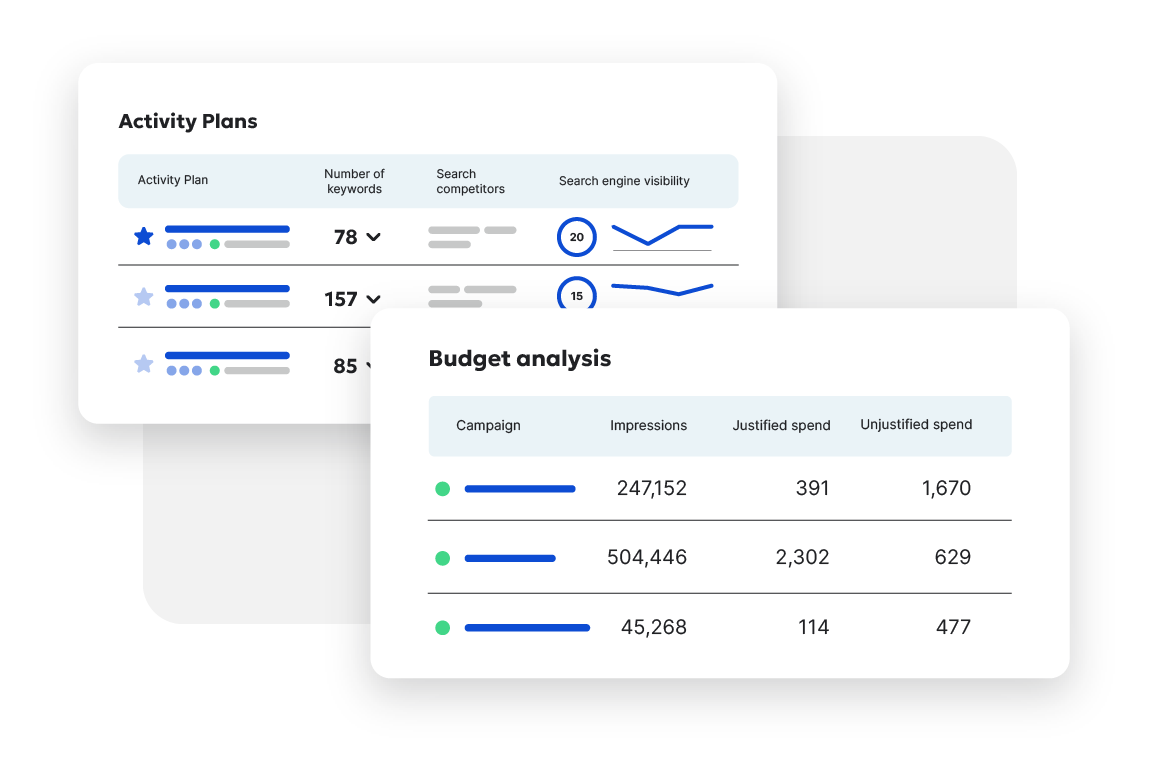
Ready to improve your Search Engine Optimization?
Siteimprove SEO is an all-in-one Enterprise SEO tool that can help you achieve your digital potential.
Schedule a demo